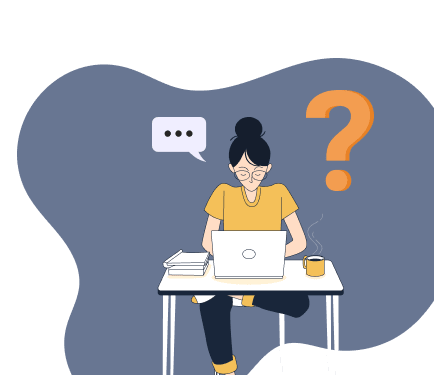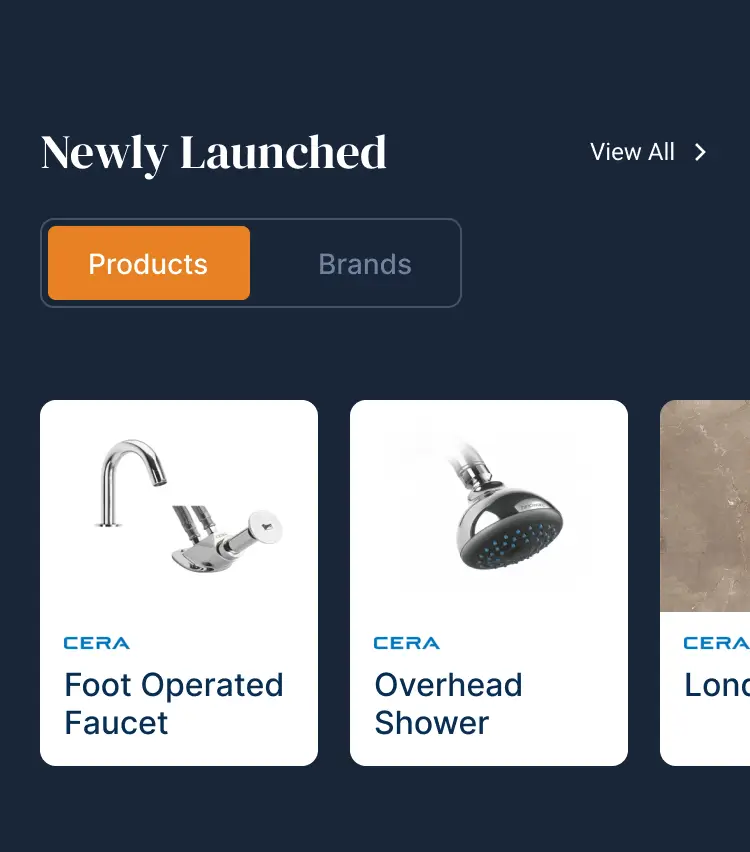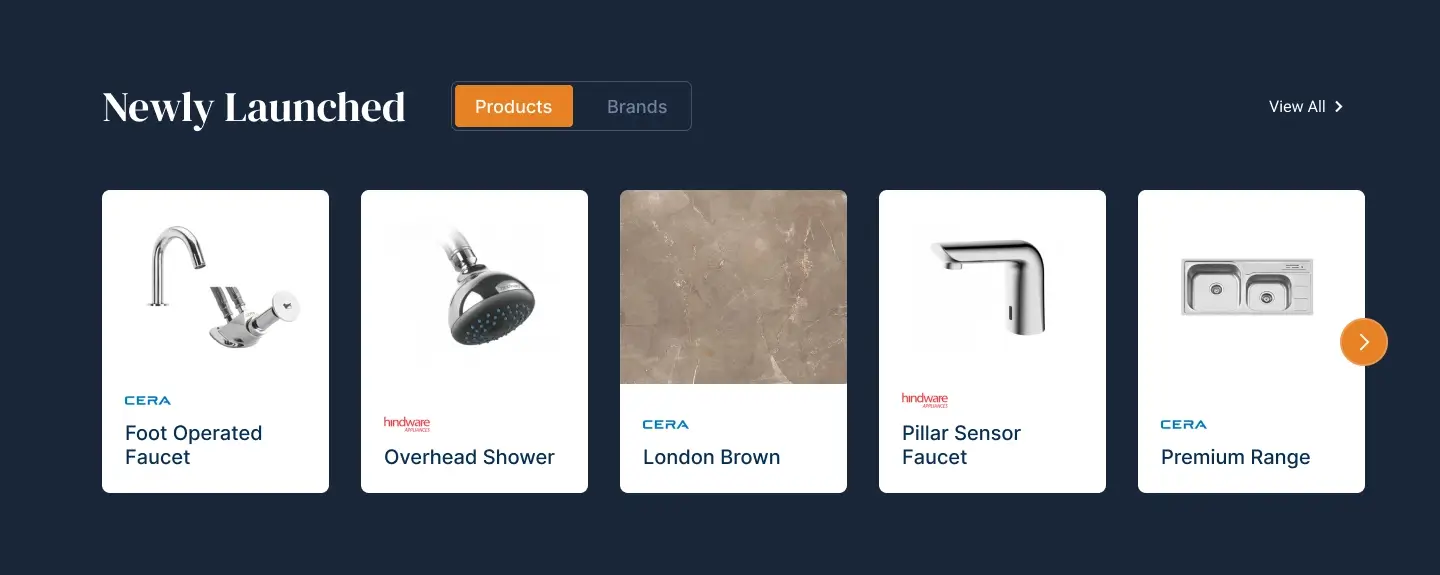Table of Contents
Quick Summary
- Importance of home improvement apps and gadgets.
- How to define project goals for effective tool selection.
- Choosing apps that match design style and project complexity.
- Selecting the right gadgets for accurate measurements and efficiency.
- Considerations like compatibility, privacy, and hidden costs.
- Tips for testing tools and adjusting as skills improve.
Home improvement may become exhausting. Having numerous tools, applications, and gadgets that are supposed to make the process of repairing, renovating, or even upgrading your house easier available is endless. Not all of them are helpful, though. To save time and money as well as frustration, the selection of the appropriate tools should be made.
This guide will assist you in grasping home improvement apps and gadgets that suit your projects, your pocket size, and your skill sets.
Why Home Improvement Apps and Gadgets Matter

Repairs and renovations are something that can be made guess-free with the right tools. They assist you in planning, measuring, and tracking.
A report released by Houzz in 2024 stated that 67 percent of homeowners claimed the app and smart gadgets can help them complete the project sooner and avoid expensive errors. Making DIY work easy, technology can be used to find the color of the paint, counting the characteristics of the used tools, the use of smart tools that measure accurately is possible, and so on.
They have a lot of choices, though it is necessary to be careful.
Define Your Project Goals

Begin by letting them ask you questions about what you wish to do.
Do you need to repaint a room, remodel a kitchen, just take care of some little repairs? The response to the question reduces the number of apps and gadgets you should have.
- To plan a design: Search for applications that render layout and coloring.
- In case of renovations: Select tools that keep the cost and time records.
- In case of minor repairs: Choose tools that are easy to measure, cut, or install with.
A homeowner mentioned that planning her bathroom remodeling using a comprehensive renovation planning app saved two weeks of renovation time in comparison to using a mere checklist app.
Choose Apps That Match Your Style
Some apps do not stress design and visuals. Other ones are about cost control and management. Use what you like.
- Plan the furniture: Houzz and Room Planner allow you to see how the furniture and layout will look in 3D.
- Measurement apps: MagicPlan is a floor-plan creating app using your phone camera.
- Project managers: The usage of Trello or Monday.com will help keep track of the budgets, supplies, and schedules.
- Free trials. They all have trial versions in most apps, so you get to know whether it is relevant in your working process
Give demos a go. The majority of the applications are in a trial version so you could see whether it is related to your working process or not.
Pick the Right Gadgets for Your Needs
The home gadgets are both simple tools of measurement and high-tech intelligent devices. Select the ones that you will use.
- Laser measurers: The room dimensions can be calculated in a short time.
- Smart levels and stud finders: Make hanging shelves or frames accurate.
- Power tool accessories: accessories that attach to a drill or saw and permit greater accuracy.
- Smart home products: Thermostats, Lighting, and plugs contain products that can automate the upgrades.
However, one of the DIYers confessed to having purchased a smart drill that was very costly, and they did not utilize all the features of it. They subsequently moved to an ordinary wireless drill that did the trick.
Look for Accuracy and Reliability

Accurate tools save time and prevent mistakes. Cheap gadgets often give false readings or break easily.
Read reviews from home improvement forums and trusted sites like This Old House.
Check Compatibility with Your Home
Ensure smart devices integrate with your system of home system.
Before you do any smart lighting, make sure your wiring can handle it. If you are using apps to do your measurements, make sure they are also linked to your mobile phone or tablet.
A homeowner’s first-hand experience will tell you, when a new smart thermostat failed to work with the old HVAC. Best to check compatibility first before purchase.
Keep Privacy and Data in Mind

Many apps store photos of your home, measurements, or project details. Check how they handle your data.
Some platforms allow you to erase stored information when you switch apps, similar to how services like Erase help people clean up their online presence. It’s smart to review settings before uploading home plans or images.
Watch Out for Hidden Costs
Some apps look free but hide their best tools behind expensive subscriptions.
Stick to apps with transparent pricing. If a premium upgrade is worth it-like adding 3D visualizations or larger storage limits-pay for what you need, but avoid unnecessary extras.
A homeowner in London canceled a pricey design app subscription after realizing they only used its free paint color tool.
Test Tools Before Committing
Before buying expensive gadgets or subscribing to high-end design software, test them.
- Use free trials for apps.
- Borrow or rent gadgets from local hardware stores.
- Try entry-level versions of tools before upgrading.
This prevents spending hundreds on something you may only use once.
Use Community Feedback
Get into home improvement forums or Facebook groups. Real homeowners reveal what equipment worked and what was a waste.
One user in a subreddit about DIY raved about a cheap laser level over a higher-end one from a top brand, writing it performed just as well for half the cost.
Reevaluate as Your Skills Improve
Your needs will change. Simple apps and gadgets may be all that beginners require. When you get more experience, you may wish for advanced tools.
Rotate your equipment in terms of months. After learning the ropes of the simpler projects, move to devices that will tackle tasks with more difficulty, such as cutting tile or connecting to a smart home application.
Final Thoughts
A home improvement project can become a success and make things run smoothly by making the appropriate, or rather, the right choice of apps and gear. Begin with direct objectives. Choose effective instruments. Try the apps first and then pay. Inaccuracy is not the goal, and fill your house design. According to the creator, Geoffrey Allen Wall, Smart home tech is not supposed to make your life more difficult; instead, it is supposed to make your life easier. According to Ms. Karrer, it should be intuitive, and as you should feel as though you are in your home, just by the devices learning and collaborating based on every interaction they make that they have a feeling of what your needs are. The most effective ones are the ones that will not waste your time, and they are so: they help you do your job with confidence.
A little smart planning and the right equipment can quite easily reduce the amount of frustration that you feel, keep you straight, and step-by-step get your space under control. Leave the despotism of options behind and concentrate on the necessities. You know? The big projects become achievable with the appropriate combination of applications and equipment.
Also Read: Budget-Friendly Home Improvement Products to Give Your House a New Look
FAQs
1. What are the best apps for planning home renovations?
Some of the best home renovation apps include Houzz for design inspiration, Room Planner for visualizing furniture and layouts in 3D, and MagicPlan for creating accurate floor plans using your phone’s camera. For project tracking and organization, apps like Trello and Monday.com can help manage tasks, schedules, and budgets efficiently.
2. How do I choose between different home improvement gadgets?
Start by identifying your specific project needs. For example, if you’re painting or remodeling, a laser measurer or smart level can be more useful than a high-tech drill. Always read product reviews, test gadgets if possible (via rentals or demos), and avoid buying overly advanced tools if you’re unlikely to use all their features.
3. Are smart home devices worth the investment for renovations?
Smart home devices like thermostats, smart lighting, and smart plugs can be a worthwhile investment if they align with your renovation goals and are compatible with your current systems. They enhance convenience, energy efficiency, and long-term value-but only if properly integrated and used.
4. What should I consider before buying home improvement tools?
Before purchasing, consider accuracy, reliability, compatibility with your home, and ease of use. Check for transparent pricing to avoid hidden subscription costs. It’s also wise to test tools through free trials or rentals and consider feedback from home improvement forums or real-user reviews.
5. How can I ensure the apps I use protect my privacy?
Review the app’s data privacy policies before uploading home photos, floor plans, or personal details. Choose apps that allow you to delete stored information when switching or uninstalling. Platforms like Erase can also help manage your digital footprint across apps and services.