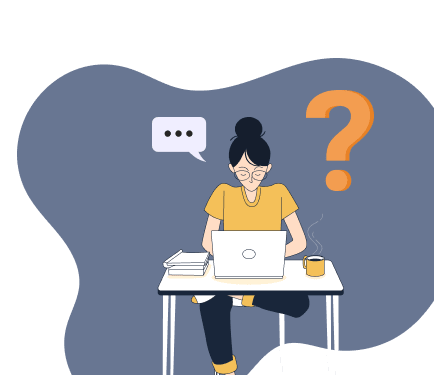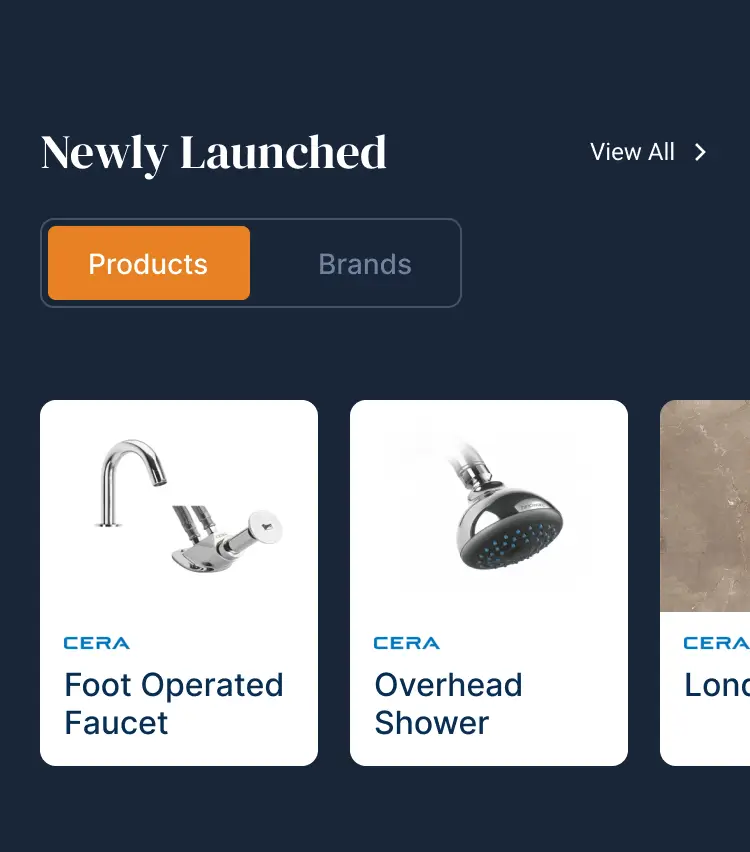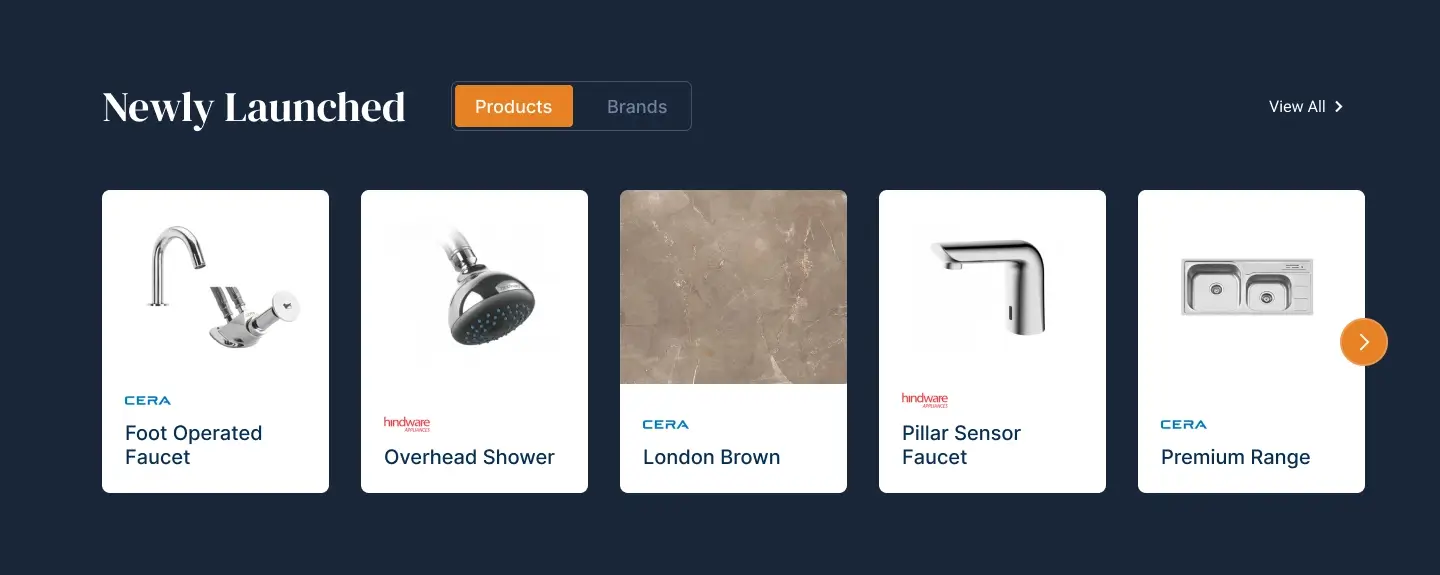Have you ever needed to email a home document, but the file size was too large? Home documents, like scanned receipts, contracts, or property records, often include signatures and images, which can make the PDF file quite large. To make sharing easier, it’s essential to compress and save home documents effectively, ensuring they remain within the size limits for electronic transmission. This can be an issue when you need to send it electronically, as many email services have attachment size limits. This blog post will help. We will explore some of the quick and easy ways to compress PDF files on both Windows and MAC computers, ensuring a hassle-free sharing experience.
How to Compress Home Documents Using PDF Tools

There are a variety of PDF tools available that allow you to compress files while maintaining quality. Here’s a general approach to compressing PDFs:
Step 1: Open your preferred PDF tool (many options are available online or as standalone software).
Step 2: Locate the ‘Compress’ or ‘Optimize’ option.
Step 3: Upload or select the PDF document you need to compress.
Step 4: Choose your preferred compression level (if available). Different tools may offer options like high, medium, or low compression, depending on how much you want to reduce the file size.
Step 5: Once the compression is complete, save your newly compressed PDF.
How to Compress Scanned Documents in Windows

If your home documents are scanned and saved on your Windows computer, you can still reduce the file size. Here’s how you can use Microsoft Word to compress your PDF:
Step 1: Open the scanned PDF in Microsoft Word.
Step 2: Now navigate to the file option and click on save as a new file. Choose the PDF option.
Step 3: In the dropdown menu, select the option to “optimise for.” Choose the option to publish online or in minimum size; this will create a compressed PDF.
Now your compressed home document is ready to share. However, keep in mind that not all versions of Word might have this option. If your version is missing the option to compress PDFs, the following methods can help.
How to Compress Scanned Home Documents on MAC

Do you need to shrink a bulky PDF documents before emailing it? Previewing the built-in app on your MAC can help. Below is a quick guide to compressing PDF on MAC preview.
Step 1: Double-click on your document to open it.
Step 2: Now your PDF will be opened in MAC Preview
Step 3: Now look at the file option at the top screen
Step 4: Now click on export
Step 5: Select the format option as PDF
Step 6: Click on the Quartz Filter menu and click on Reduce File Size.
Step 7: Choose the location where you want to save the file, rename it, and hit save. You now have a compressed PDF document ready to share.
How to Compress Scanned Documents with Online Compressor
There are several online PDF tools that can shrink your file size in seconds, making it email-friendly. Here you can simply upload your scanned documents directly and wait for the magic to happen, once done you can download your compressed PDF. But, use these tools cautiously as they are not as safe as the software, and your privacy might be at risk. Moreover, this method is simple but can also reduce the quality of images.
While many online tools can help compress your PDF online, maintaining the quality of the file should be the main priority; some tools, like Adobe Acrobat’s PDF compressor, can compress your files with lossless quality.
Final Thoughts
Compressing home documents can make them easier to share via email or cloud services. Whether you use built-in tools on your Mac or Windows computer, or third-party software, these methods will help you compress and save home documents more efficiently. Always consider the trade-off between file size and quality when compressing, especially for documents with images. By following the above steps, you can easily compress and save home documents, ensuring a smooth and hassle-free document-sharing experience.