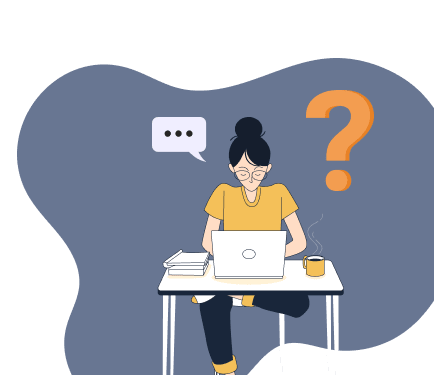Home Design Apps start playing around with and develop new possibilities for future upgrades in your current setting. Although digital data absorbs most of our time, lowering our brain capacity makes it easier to construct house design or interior design. It is also more efficient and effective.
Home design apps are common ‘apps’ on an android or IOS device that allow you to estimate how your home will respond to modifications, interiors, or simply a new lick of paint. Before you start creating a project with your design ideas, consider some things as an interior designer. Other subtle needs appeal to the residents. It could be color style, space layout, and the sprinkling of appropriate décor.
List of Various Interior Design Apps
Below is a list of the ten best Interior design and decorating apps:
01. Chairish
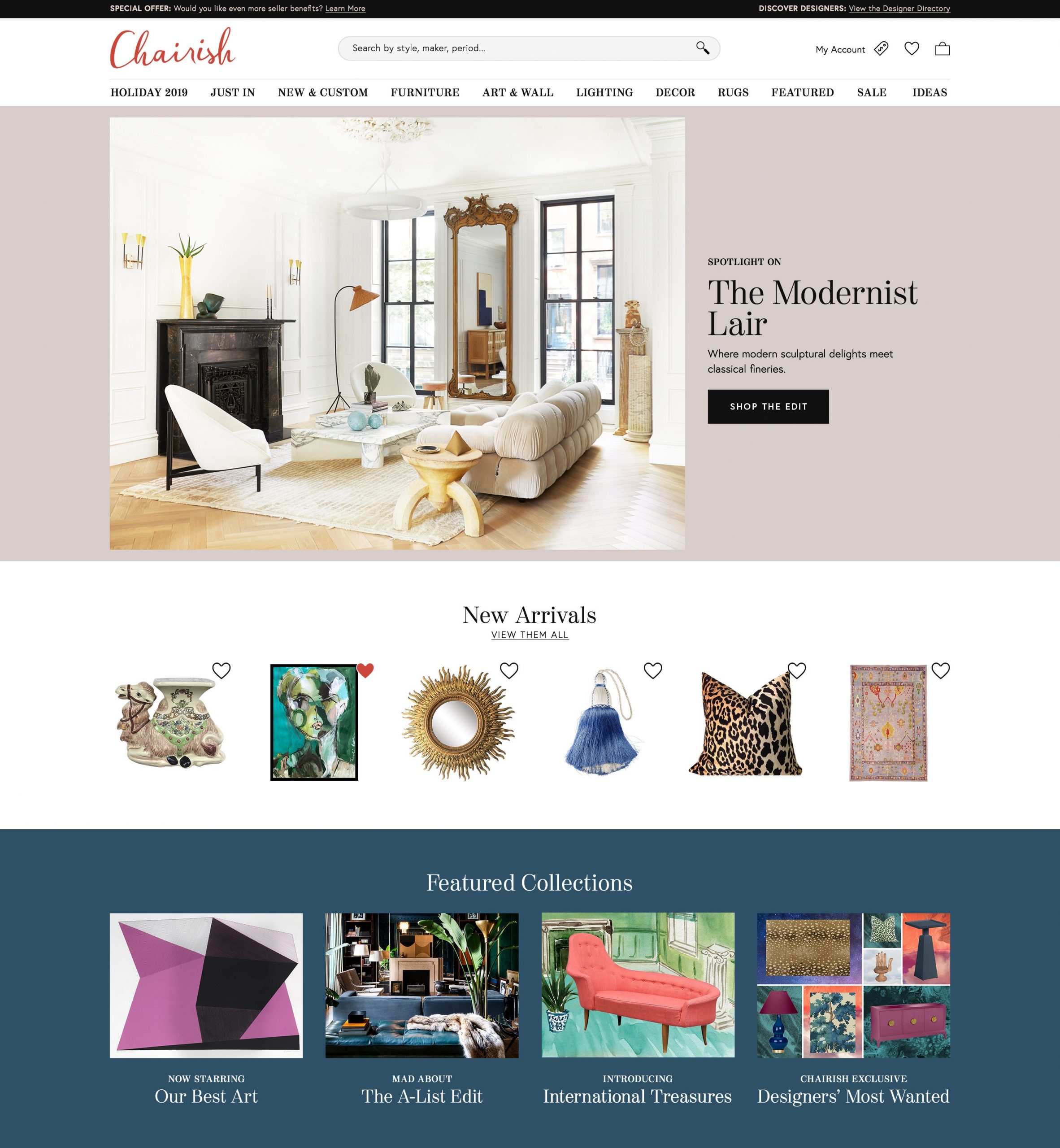
Chairish is an app for buying and selling new and used furniture. Almost every product with a market. You may sell high-value antiques or pre-loved objects that you create and manufacture. This therefore makes it suitable for house property auction.
The Chairish list is free if you anticipate selling less than ten products each month. The App deducts 30% of your selling costs. If you wish to produce more than ten products each month, you’ll need to sign up for a loyalty membership.
Chairish recommends that you include delivery expenses in the evaluated worth. You might want to list large items as a pick-up only. The App allows returns 48 hours after a consumer picks up your items with payment through PayPal. The chairish interior design app is only accessible for iOS.
02. SketchUp
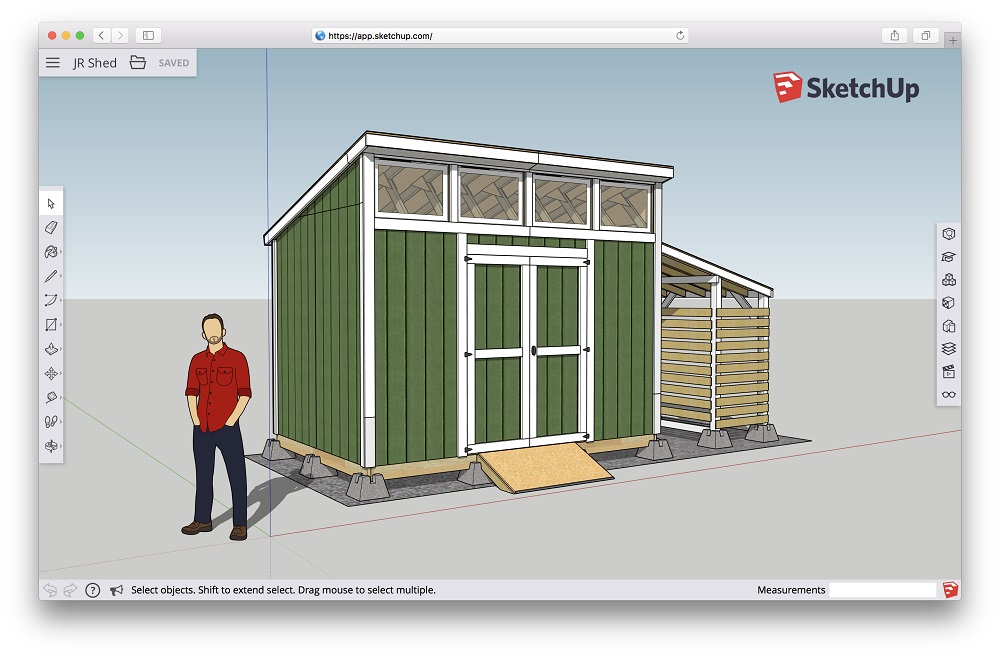
This App has the same impact as an artwork that expresses your emotions. In two senses, it is a 3D indoor architecture gadget. Its free edition is limitless, imaginative, and allows you to play for as long as you like. It’s perfect for a DIY artist.
The free version is ideal for hobbyists, while the pro version is more suited to professionals in architecture, construction, engineering, and commercial interior design. Membership costs for newbies are $10 each month. However, the cost of advanced sketching is rising to $1199 per year. Downloads are available for iOS, macOS, and Windows.
03. Floor Planner
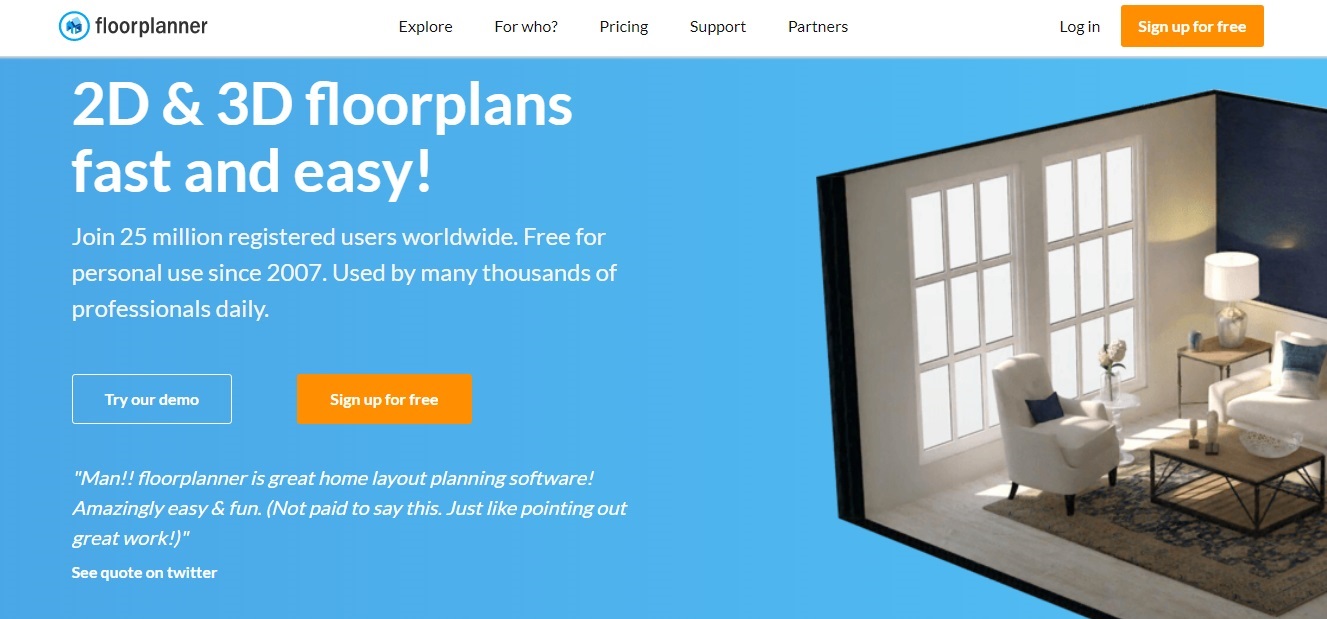
Floor Planner Applets allow you to create and decorate your area in 2D and 3D. You will do this without the need to download any software. The power of this application comes in its functionality as a floor planner or an interior decorating component.
Once the floor plan is finished, you can switch to 3D mode and decorate the space. Floorplanner is straightforward to use and understand. So, it’s a fantastic choice if you’re looking for something that doesn’t have a steep learning curve.iOs provides this app for free to customers.
04. Color Capture
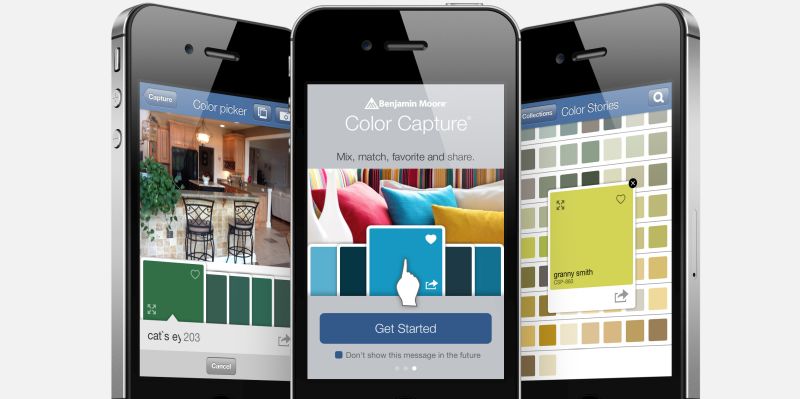
Have you ever wished you could bottle the atmosphere of your favorite spot and take it home with you? You can do precisely that with the Adobe Color Capture software. Would you please take a few inspiring photos and submit them to your profile?
You’ll have a changeable color scheme, 3-D patterns, and vector drawings compatible with various design software packages. The results will be excellent. Customers access this app freely on iOS.
05. SmartDraw
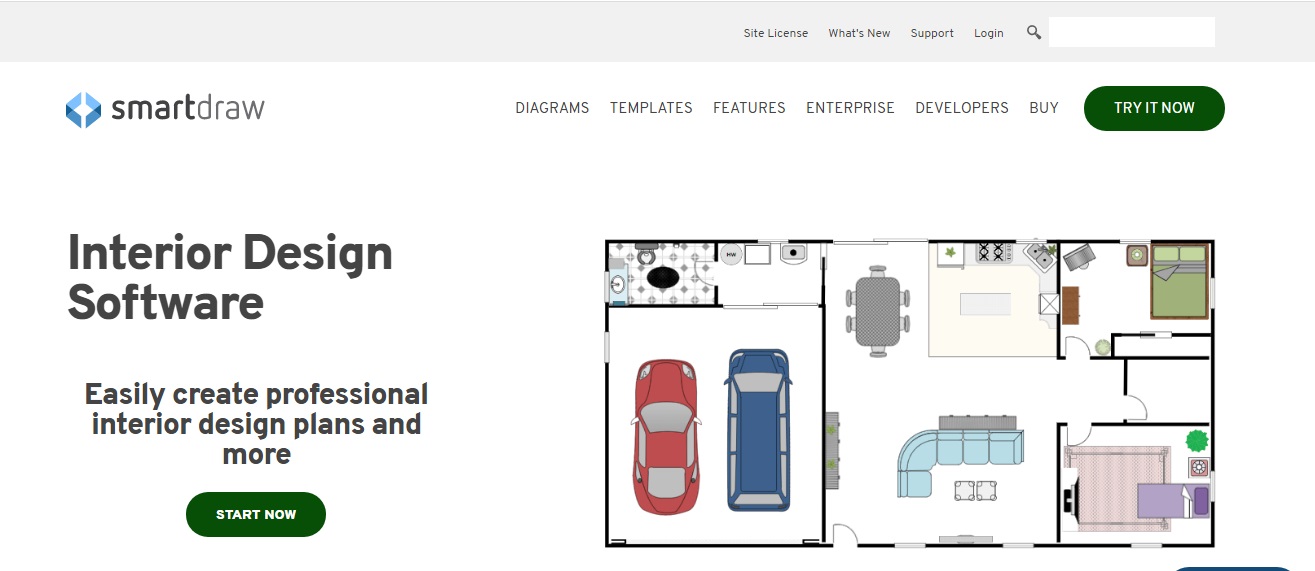
In the field of floor planning, SmartDraw is another helpful tool. Any designer, from beginner to expert, can utilize SmartDraw’s home design program. You’ll be able to quickly and easily build a room or house design and layout well with the help of professional templates and easy-to-use tools.
With SmartDraw, you’ll be able to experiment with a limitless number of design and layout options for your new environment. The one disadvantage of this tool is that it is only free for the first seven days. So, if you plan on using it for a more extended period, also, for several projects, the upgrade may be worthwhile. The App is available for free on iOS and Android.
06. Planner 5D
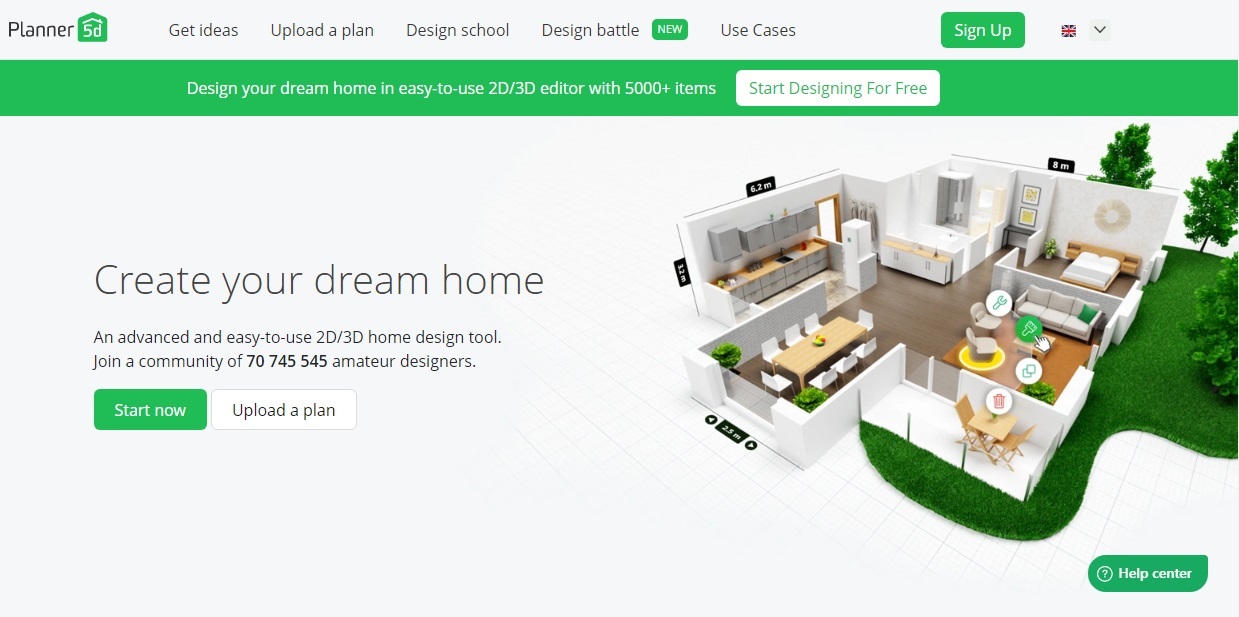
With design software programs, Planner 5D is an excellent choice. It enables you to select floor layouts for your home’s refurbishment or to construct a wall. You can generate 3D models to check out an exact representation of your design ideas and share your feedback with your architect.
This program is quite helpful in designing the basics of home renovation tasks for amateurs. Choose another design software to adorn the project’s interiors after you’ve chosen the floor plans. Free, with in-app purchases; available for iOS and Android.
07. Magic Plan
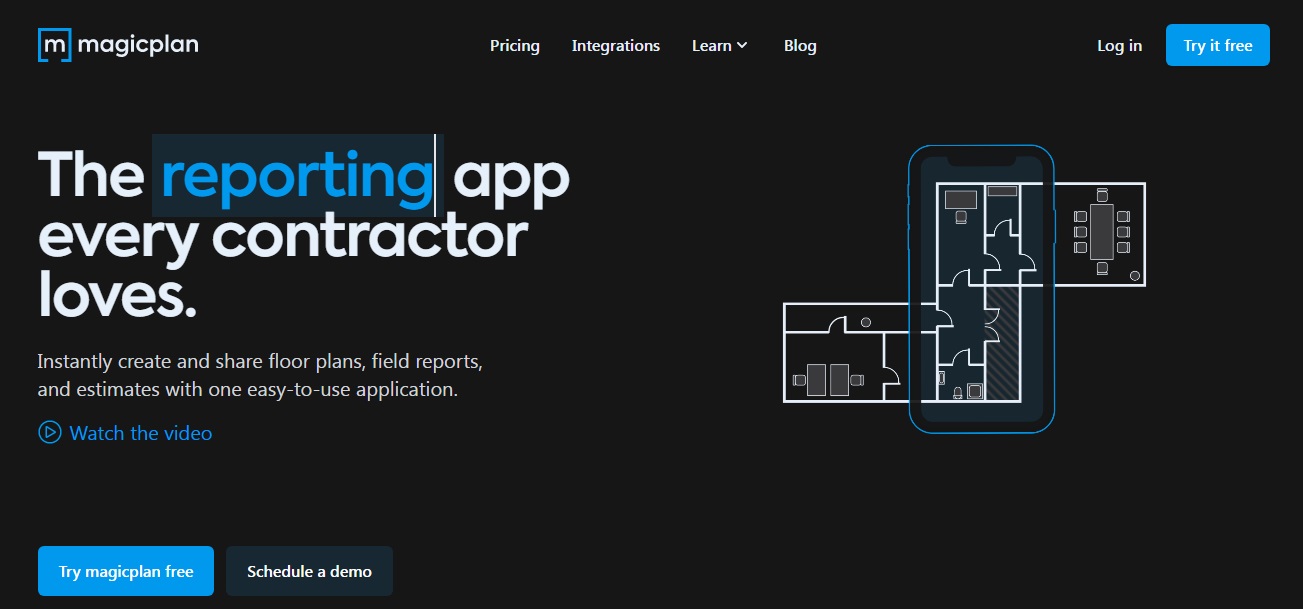
Magic Plan is an interior design tool that allows you to keep all of your home’s measurements as accurate as possible. The App’s user-friendly interface and simple instructions make it a must-have for any in-progress home. This App is best for designing floors.
You can build one-floor plan at a time for $2.99 or create infinite designs for $9.99 per month with Magic Plan. This software is only accessible on Apple’s iOS and Android platforms.
08. Carpetright Visualizer
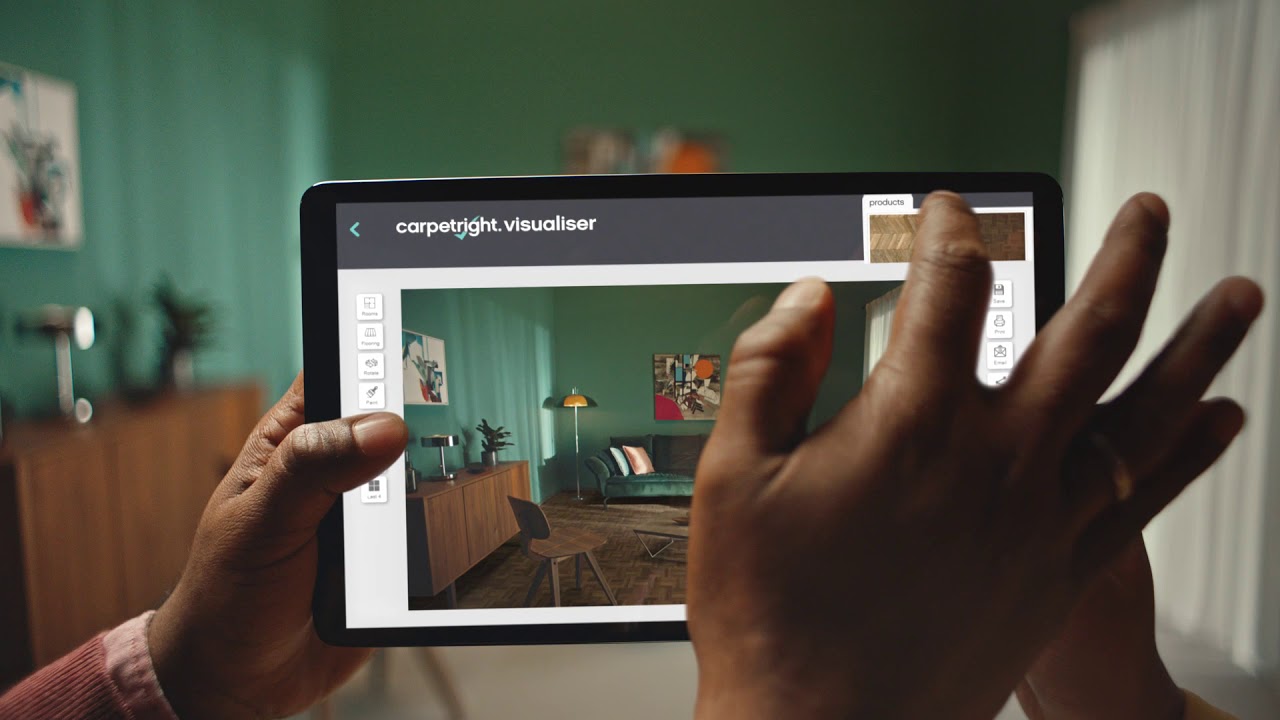
There are only five phases to using the visualizer tool. Take a photo of the room you want to visualize and submit it to the visualizer. It will next take you to an image of your room.
You’ll be given some choices, including wall color and type of flooring. Choose a flooring material and a paint color, then experiment with the numerous alternatives. The visualizer will allow you to experience before you buy everything from a beautiful pure wool carpet to wood flooring.
The rotate tool will assist you in changing the direction of each board if you choose patterned flooring or planks. After you’ve completed it, you can save and print your rooms for future reference. This App is compatible with both iOS and Android devices.
09. Roomy
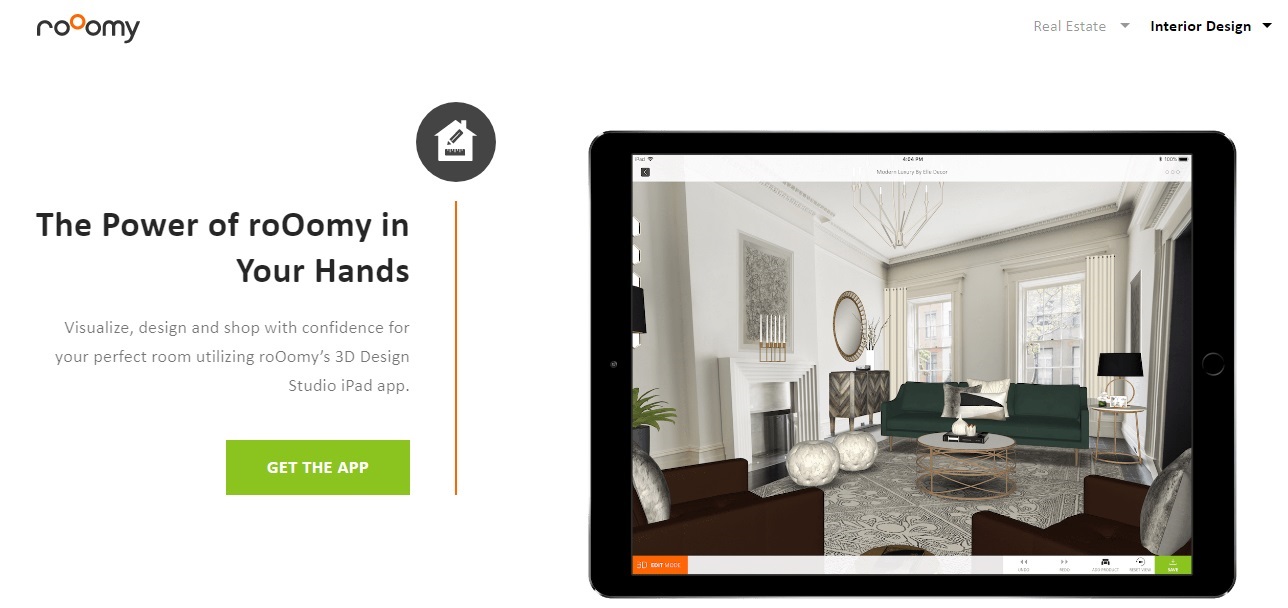
It might be challenging to imagine how new furniture would look in a room. Roomy’s ability to convert 2D images to 3D representation allows users to showcase various art and furniture setups. It takes place in specified locations with direct access to retailers.
Users can snap photos of their surroundings and turn them into 3d models. Shop from the comfort of their own homes, placing products digitally in their rooms, then saving and sharing the design for future reference. This App is available for free on Apple’s App Store.
10. Paper by Fifty Three
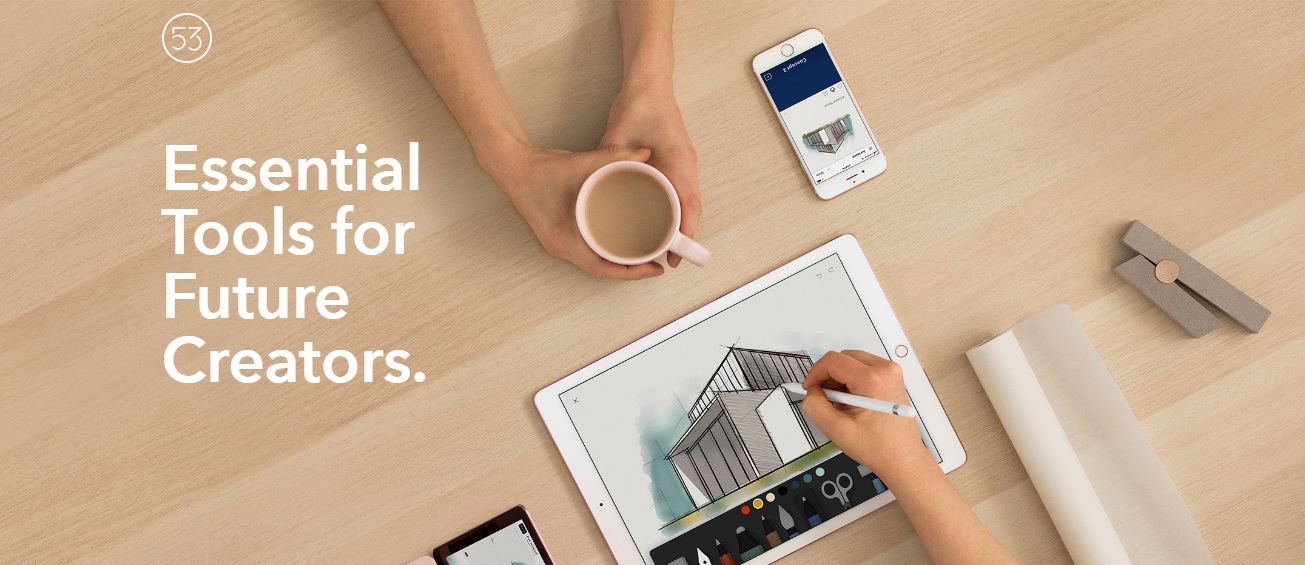
Users of the Paper app can draw and take handwritten notes, which is merged with images and typed text. It’s simple to use and features a flexible interface. Architects and designers like Daniel Libeskind and Kelly Wearstler use it frequently. This software is free to download on iOS.
Interior designers and everyone who wants to decorate their new home with flair and enthusiasm will benefit from the above-mentioned interior design tools and software. The strength of your internal design app’s base will determine its market position.
Conclusion
As a result, you must focus on your App’s production foundations. People’s lives have been made so much simpler because of mobile applications. In just a few clicks, people can acquire the service they need. For business owners, this has demonstrated to be a huge opportunity.
Don’t hesitate to get in touch with us if you require any other information. If we work together, you’ll come up with a lot of concept ideas.
You may also like to read following articles:
How Online Interior Design Tools Can Help You Create an Exceptional Kitchen?
6 Best Construction Estimating Software – Go Digital!
Image Courtesy: Image 2, Image 3, Image 4, Image 5, Image 6, Image 7, Image 8, Image 9, Image 10, Image 11