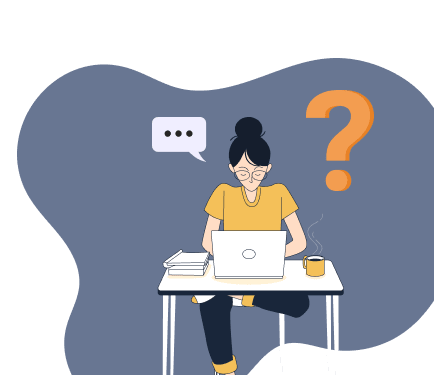Working from a remote office for long hours throughout the day can be a challenging adjustment for some people. Experiencing strain, pain, or discomfort can easily lead to a lack of motivation to work remotely. Creating a more ergonomic workspace for remote work is the solution. Can an ergonomic chair help? Let’s find out!
Why an Ergonomic Workspace?

You’ve probably heard the word ergonomics, but you don’t understand exactly what it means.
Have you ever wondered why office ergonomic chairs have contoured backrests, adjustable heights, armrests, and swivel and tilt mechanisms? The answer is that unique design help improves comfort and convenience.
The long-term benefits of using an ergonomic office chair and other ergonomic office furniture are to decrease injuries, reduce stress, and eliminate disorders from poor posture.
Tips for Creating a More Ergonomic Workspace
The following tips can effectively help you create a more ergonomic workspace for remote working.
01. Identify the Best Workspace

To be productive and inspired, you need a remote workspace that allows you to focus on what you are doing.
You don’t want to create a space where you will be distracted by friends, family, or pets. The spot you select should have natural light. Ideally, near a window, but ensure your laptop screen or monitor isn’t affected by glare. A room with a door that separates your home life from your work is an excellent choice.
02. Get Ergonomic Furniture

Two key words to remember when creating an ergonomic workstation are neutral and support. Every part of your body should be in a neutral position that is well-supported. Your body is relaxed and requires little effort to maintain that position.
For example, the best office ergonomic chairs have a headrest for leaning back. This provides much-needed support and takes the pressure off your neck. Your chair should adequately support your back, arms, and legs. You can also add a small pillow to support your lower back. Your feet should rest on the floor with good support under them.
Although the seat height is adjustable, settling for an ergonomic office desk is wise. The average desk or table height ranges from 29 to 30 inches tall. This height range could be too short or too tall for some people. That’s where your height-adjustable chair comes in. There should be enough room under the table to use a footstool for those whose feet don’t touch the floor.
03. Adjust Your Computer Monitor to achieve Ergonomic Workspace

The next important step after setting up your ergonomic furniture is adjusting your monitor or laptop screen. Adjust your monitor height to your eye level. Ensure it is positioned one arm’s length away from you on the desk or table. The center of your computer monitor should be at your eye level. This helps ensure you don’t strain your eyes or neck.
For a laptop, you can use a stack of books or a stand to raise your PC to a convenient and comfortable level. In this case, it is necessary to have a wireless mouse and keyboard. The mouse and keyboard should be on the same level, allowing you to keep your upper arms close to your body, your wrists straight, and your hands slightly below your elbows.
04. Use Half Sitting Position

You can try the half-sitting position with a saddle chair. This position helps strengthen your abdominal muscles and the back. It also improves breathing and posture and stimulates circulation to your legs. To know about the correct sitting postures in interior design, we have a detailed blog on it:
05. Use Standing Position

The standing position is another ergonomic setup you can integrate into your remote workspace. But you need an adjustable sit-stand desk for this setup. It allows you to customize or adjust your desk height, whether standing or sitting, which helps optimize comfort and productivity.
Adjust the surface level with your elbow height when using a standing workspace. The same rules apply when in a sitting position. It’s advisable to alternate between sitting and standing. Also, limit standing to 20 minutes at a time and always wear supportive, comfortable shoes.
06. Good Lighting and Ambiance

As a remote worker, you would likely spend some time on the camera during online meetings. So, your face needs to be properly lit. A flexible desk light that you can easily manoeuvre can help create a professional appearance on the camera.
Aside from good lighting, consider the ambiance of your remote workstation. If you enjoy working with music, consider researching an internet streaming solution that can help improve your work ambiance. What about the atmosphere? Think about the humidity, temperature, and outside noise.
What Else Can You Do
In addition to an ergonomic remote workspace, you must get up and move about once every twenty minutes. Getting off your ergonomic chair can get your blood flowing. The movements don’t have to be extended. But it’s important to stand, stretch, shift, and blink.
It is also essential to engage in physical activities to improve fitness, productivity, and mental health. You don’t necessarily have to engage in intense outdoor workouts. Instead, you can get a walking treadmill. It can help strengthen your muscles and improve your heart health.
Wrapping Up
Is a remote ergonomic workspace worth the investment? An ergonomically designed workspace can prevent repetitive injuries, such as neck and shoulder pain, leg cramps, backaches, wrist pain, tight hips, eye strain, and carpal tunnel syndrome. Make sure you choose the best ergonomic chair and desk for your setup.