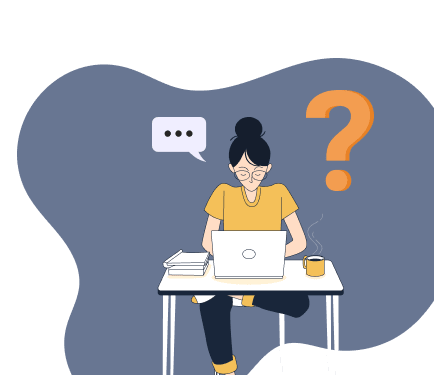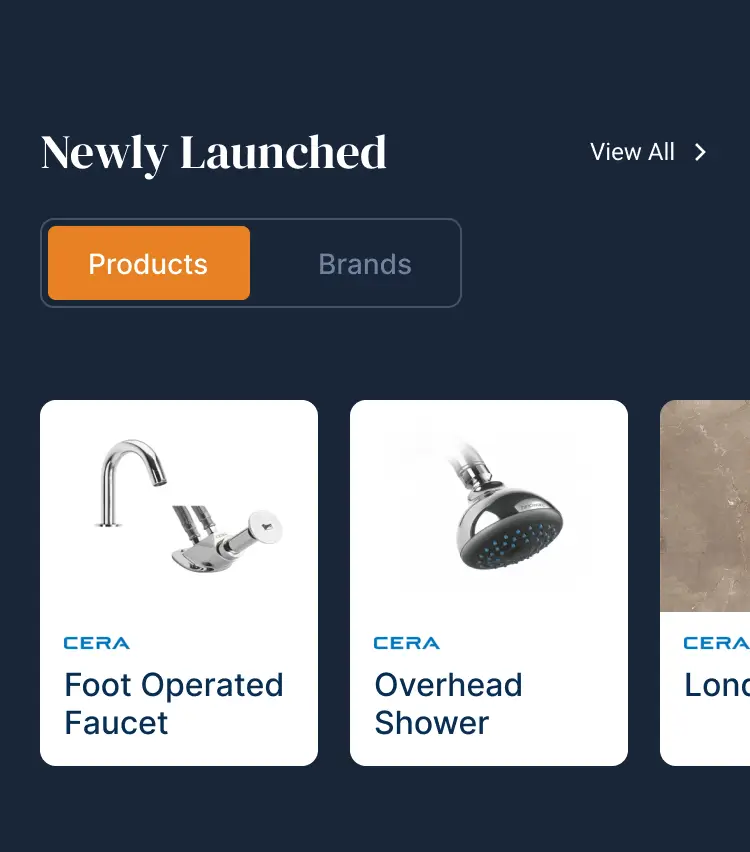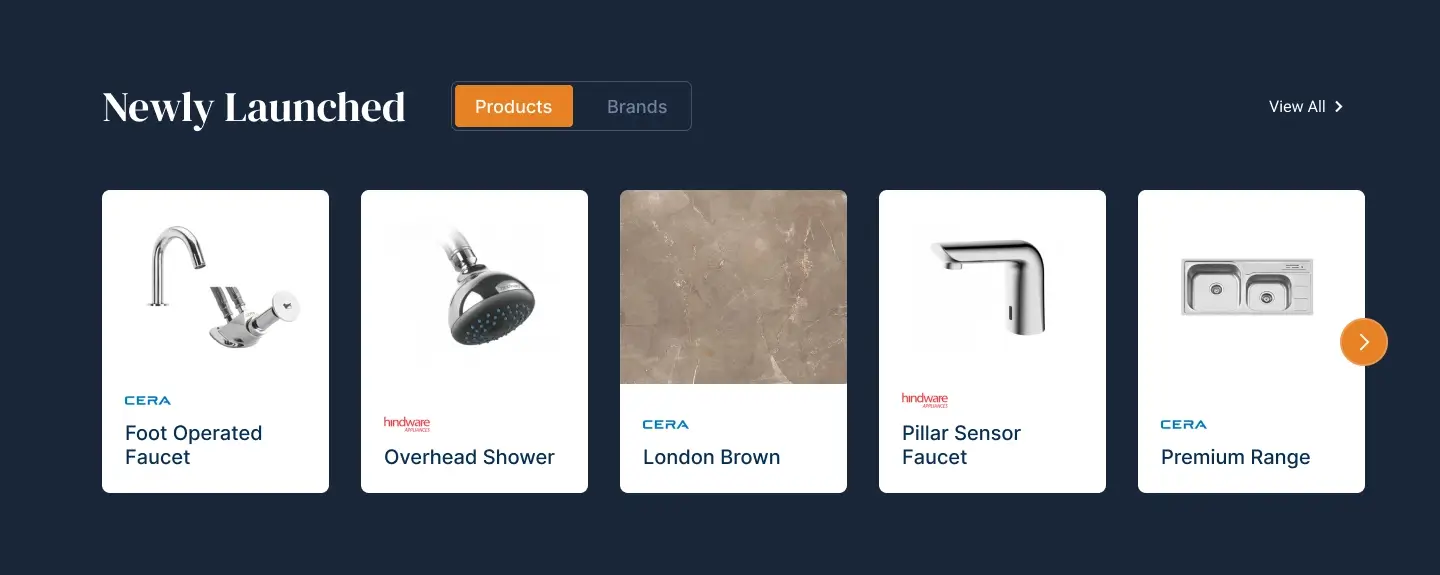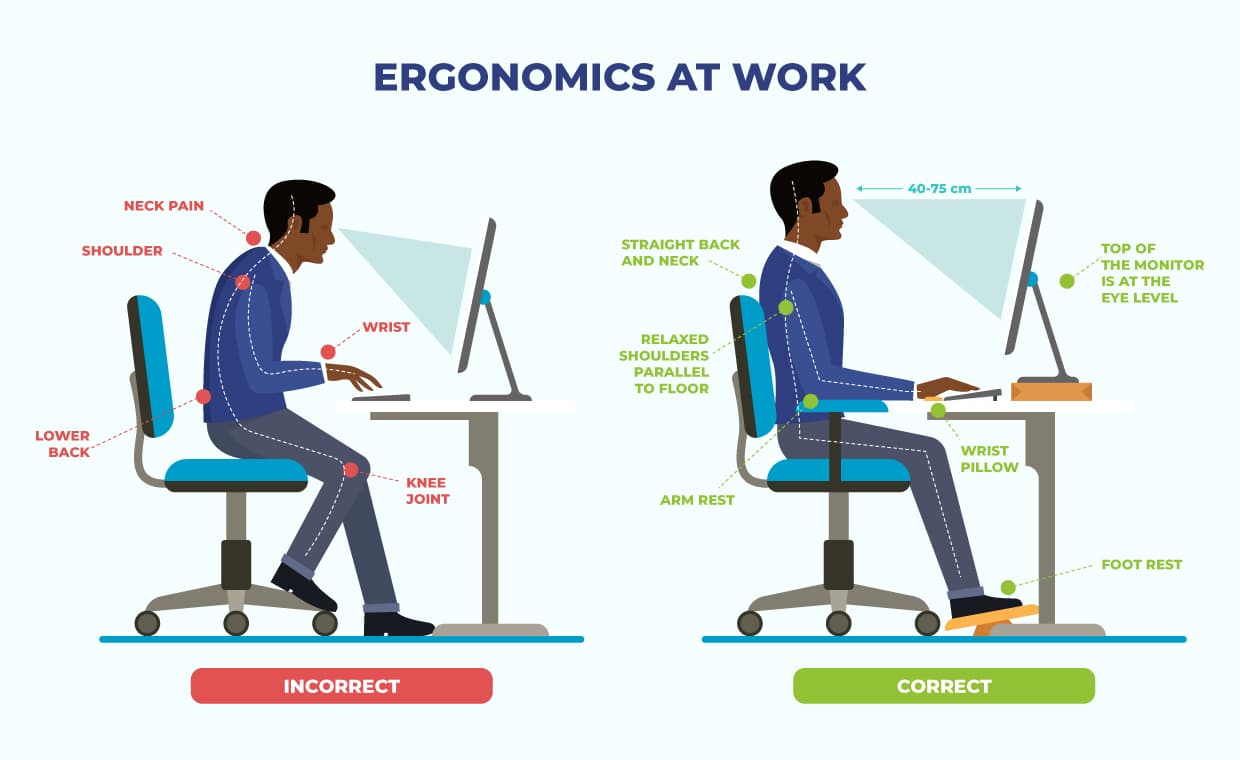
Creating an ergonomic workspace is essential for maintaining comfort, productivity, and overall well-being during long hours of work. Proper ergonomics can help prevent musculoskeletal issues such as back pain, neck strain, and repetitive strain injuries. In this guide from Gharpedia, we’ll explore how to set up office desk and chair to promote optimal office ergonomics and maximize comfort while working.
How to Set Up Office Desk Ergonomically
Considering work place ergonomics while setting up your office is very crucial. Setting up your office desk and chair ergonomically, will help you work with minimum discomfort throughout the day. Here are steps on how to set up office desk, keeping in mind the office ergonomics:
01. Choose the Right Desk and Chair

Before diving into the setup process, ensure you have the right desk and chair to create an ergonomic workspace:
- Desk: Select a desk with ample surface area to accommodate your work tasks comfortably. The desk height should allow your arms to rest comfortably on the surface with your elbows at a 90-degree angle.
- Chair: Choose an ergonomic office chair with adjustable features such as seat height, lumbar support, armrests, and seat depth. The chair should provide proper support for your lower back and promote good posture.
02. Adjust Your Chair for Proper Posture

- Proper chair adjustment is crucial for maintaining good posture and preventing discomfort:
- Seat Height: Adjust the chair height so that your feet are flat on the floor or on a footrest, with your knees at a 90 to 120-degree angle.
- Lumbar Support: Set the lumbar support to fit the natural curve of your lower back, providing support and preventing slouching.
- Armrests: Adjust the armrests so that your arms are parallel to the ground, allowing your shoulders to relax. If the armrests are not adjustable, consider removing them to allow for more freedom of movement.
- Seat Depth: Ensure there are a few inches of space between the edge of the seat and the back of your knees to promote circulation and prevent pressure on the thighs.
03. Position Your Keyboard and Mouse

Proper placement of your keyboard and mouse can help prevent wrist strain and discomfort. This is often overlooked when it comes to office ergonomics:
- Keyboard Height: Position the keyboard so that your elbows are bent at a 90-degree angle, and your wrists are straight when typing. Consider using a keyboard tray if your desk height does not allow for proper alignment.
- Mouse Placement: Place the mouse within easy reach and at the same level as the keyboard. Use a mouse pad with wrist support to maintain a neutral wrist position and reduce strain.
04. Set up Your Monitor

Proper monitor placement is essential for reducing eye strain and neck discomfort:
- Monitor Height: Position the top of the monitor at or slightly below eye level, with the screen about an arm’s length away from your face. Use a monitor riser or adjustable monitor arm to achieve the correct height.
- Screen Distance: Sit back in your chair and adjust the distance between your eyes and the monitor to reduce eye strain. The ideal distance is typically between 20 to 30 inches.
- Monitor Tilt: Tilt the monitor slightly upward to reduce glare and reflections from overhead lighting.
05. Take Regular Breaks and Move Often

Even with proper work place ergonomics, it’s essential to take regular breaks and incorporate movement into your workday:
- Microbreaks: Take short breaks every 30 to 60 minutes to stretch, change positions, and rest your eyes. Use this time to stand up, walk around, and perform simple stretches to relieve tension.
- Active Sitting: Consider using a stability ball or active sitting chair to engage your core muscles and promote movement while seated. Alternate between sitting and standing throughout the day to reduce the risk of prolonged sitting-related health issues.
Conclusion
Setting up your office desk and chair for maximum comfort and ergonomics is essential for maintaining productivity and preventing discomfort and injury. By following these ergonomic guidelines on how to set up office desk and making adjustments to your workspace as needed, you can create a comfortable and supportive environment that promotes good posture, reduces strain, and enhances overall well-being while working. Remember to listen to your body and make adjustments as needed to ensure a comfortable and ergonomic workspace tailored to your individual needs.
Working Remotely? Check out these ideas to set up ergonomic remote workspace: