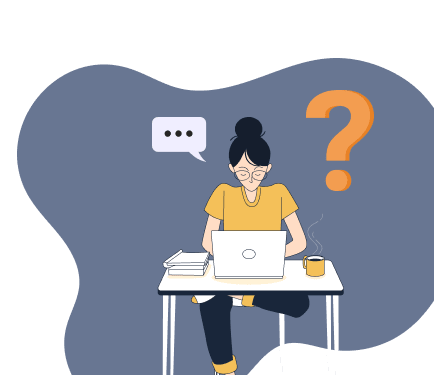Electronic devices form an integral part of homes – while some households opt for slightly old gadgets, the tech-savvy ones opt for state-of-the-art electronic devices and advanced technologies like AI to convert their homes into smart homes. The demand and use of electronic devices is constantly increasing. According to the UN’s Global E-waste Monitor 2020, the total weight of global electrical and electronic equipment consumption increases annually by 2.5 million metric tons. Whatever the mindset is a key requirement is taking care of electronics -be it outdated or ultramodern.
Gharpedia shares with you some quick hacks for maintaining and take care of electronics at home –
How to take care of electronics at Home?
Be it a telephone or laptop, electronic devices are found in every corner of your house. Here is our guide to take care of electronics at home:
Cleaning a Telephone:

Once the most important mode of communication, the old landlines may have been reduced to being mere ornamental objects in the house, but if you own one, it means it needs some bit of care. To clean the telephones, use the below mentioned tips:
- Dampen a soft cloth with distilled white vinegar and wipe the telephone clean. Be sure to thoroughly clean the handset, earpiece and mouthpiece, where most germs congregate.
- For hard-to-reach areas around the buttons, use a cotton swab that’s been dipped in distilled white vinegar. The smell will disappear in a few minutes.
How to Take Care of Laptop/ Personal Computer:

Computers and laptops have become the ‘must have’ gadgets in every house. These are easily one of those electronic devices, which are used the most and yet collect a lot of dirt too. For uninterrupted and smooth work-from-home job, it is essential to take care of laptop. Keep your computers and laptops clean and tidy with these tips:
- Get the dust out of the keyboard crevices with a can of compressed air (available at hardware and art-supply stores)
- A hair dryer on cool can clean the keyboard.
- If the keys are the kind that don’t pop off you can use a portable vacuum cleaner on the keyboard.
- Use swabs moistened with water or rubbing alcohol to get at those hard-to-reach places. Lent-free (foam) swabs are best.
- If there’s something stuck between two keys press Silly Putty on it. When you peel off the Putty, the piece of dirt should come out with it.

- An occasional swipe with a fresh baby wipe will work well to clean the computer’s screen, keys and mouse.
- Wipe the monitor screen with a used fabric softener sheet. The sheet helps repel dust by eliminating static cling. You can also use this to dustproof your television screen.

Working from home? Here are some tips on effective workspace design:
How to Take Care of Laptop/Computer, in Case of a Spill:

In case of spill on laptop or personal computer, follow the below steps:
- Quickly turn off the laptop/computer. As soon as the power is off, turn over the keyboard to help prevent the spilled liquid from saturating circuits. Spread out paper towels in a dry area and shake the keyboard over them.
- With the keyboard upside down lift it high enough to clean it out with a microfiber or cotton cloth and dry it as best as you can with paper towels. Once that’s done leave the keyboard upside down for at least 12 hours…even longer is better.
Conserving Battery Power on a Laptop:

- If you’re using your wireless card or the DVD Player, switch them off.
- Use the battery until it’s dead. Charge the battery completely, never partially.
- It’s best to use and charge the battery at room temperature, definitely not in extreme heat or cold.
- Read the laptop manual and follow the suggestions for using your laptop’s automatic function to save your work.
Keeping Computer Cables Neat:
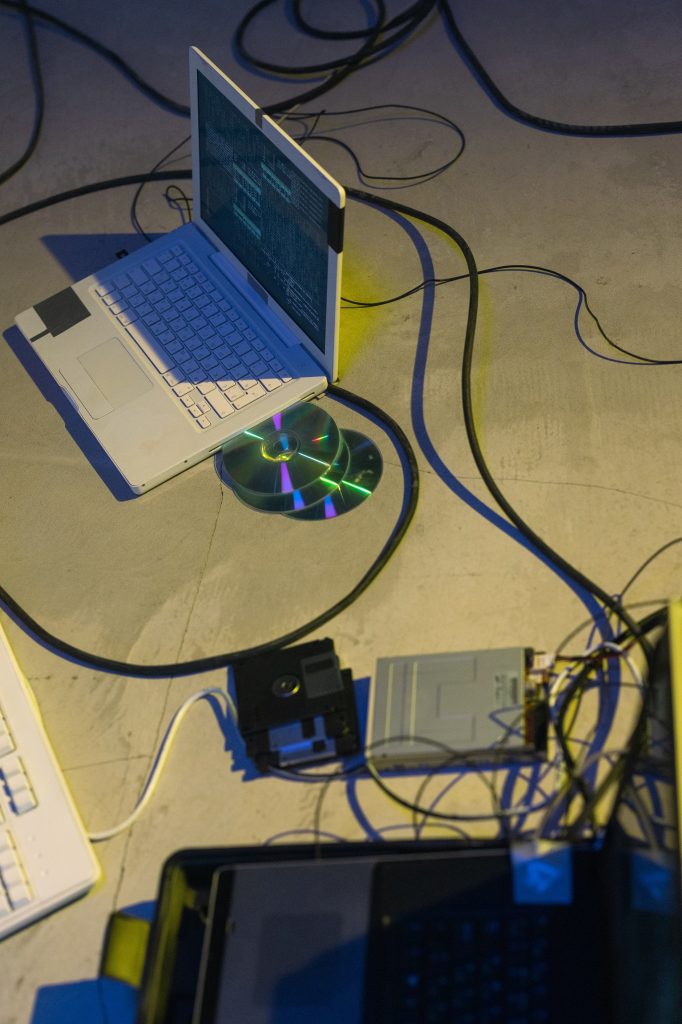
Keeping the cables neat is an important aspect while taking care of laptop or a personal computer. If you have an old telephone around – a unit you’ll never use again – and it has a coiled cord, cut off the cord and gather up the messy computer cables. Wrap the coiled cord around the cables to keep all those loose wires together. It’s so much neater to have one line of cables than several strands floating about.
If you don’t have an old corded phone you can also buy coiled telephone cord at the hardware store.
Know the difference between wires and cables:
Keeping Electrical Cords Neat:
Loose cords from extension cords and appliances can be kept together neatly – just thread the cords through a cardboard paper-towel or toilet tissue tube.
Electrical Connections – A Handy Guide:

If you have several things (computer, printer, fax, speakers etc.) plugged into a wall outlet or surge protector then take a picture of how the connections are set-up.
Take a few photos – from the front, back and sides – so that if something gets undone, or if you have to move the equipment you will know exactly what needs to go where.
Caring for Batteries:
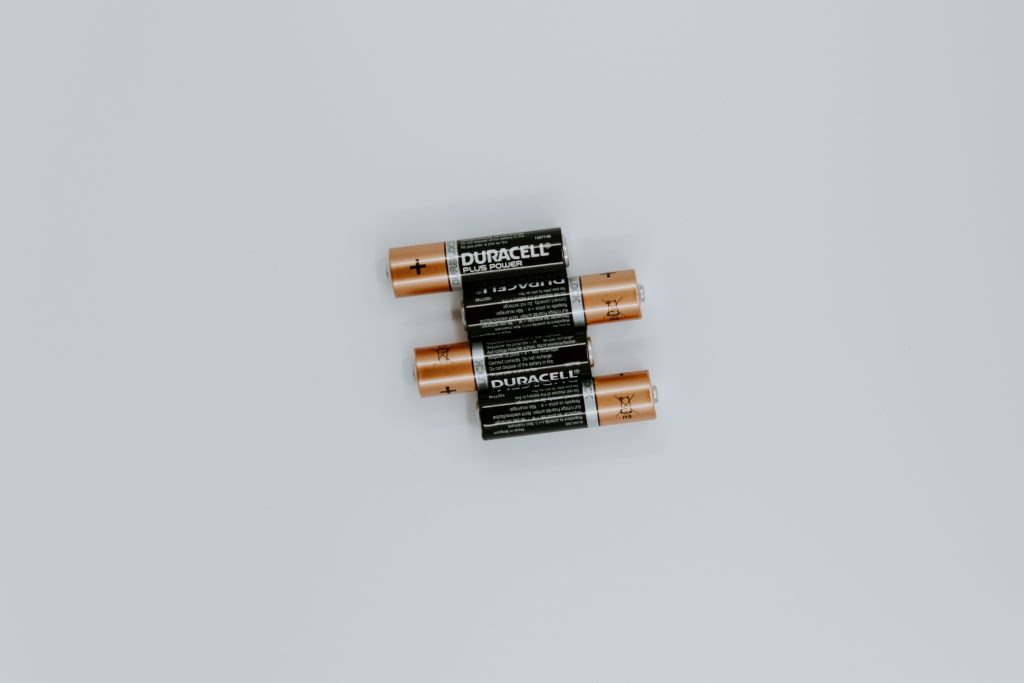
Batteries are used in many electronic devices. Taking care of batteries can help increase life of the device, thus should not be neglected when you take care of electronics. Battery manufacturers agree that refrigerating alkaline batteries, which are the most common household batteries is not just unnecessary, but also not recommended.
However, it is a good idea to store alkaline batteries in a cool, dry place. They should retain 90 per cent of their power while stored at room temperature, for a shelf life of five to seven years.
Rechargeable batteries – either NiMH (nickel metal hydride) or NiCad (nickel-cadmium) – lose their charge when kept at room temperature for a few days. If you store them in the freezer, they will retain 90 per cent of their charge for several months.
When you take them out of the freezer though, you will have to wait until they reach room temperature before using them.
Caring for CDs, DVDs and Other Media:

It seems like yesterday that people were listening to music on the radio and watching films in movie theatres. But today people have a choice as to how they want their entertainment – either at home or in a public setting.
Technology is moving faster than ever – film reels and videotapes are being replaced by digital video disks (DVDs). Compact disks (CDs) have replaced record albums and audio tapes and everybody seems to be connected to an iPod.
Here are some suggestions on how to care for your video/audio stuff, at least until it becomes obsolete –
- Do not touch the surface of a CD. Use only the outer edge and the centre hole when you need to handle it.
- Never wipe a CD in a circular motion. It can and most probably will cause micro-scratches. If you do not have a CD-cleaning kit (which is available at electronics and music stores) then wipe the disk gently with a soft water-dampened, lint-free cloth. Start at the centre and work your way to the outer edge in outward strokes. Fight the urge to wipe in a circular motion.

- If the CD still skips after you wiped it with a dampened cloth, then combine two tablespoons of baking soda and two cups of water in a spray bottle. Shake well and spray the disk lightly. Then with a dry, soft cloth wipe it outward from the centre in straight strokes.
Storing CDs:

Don’t throw out cardboard shoe boxes. Paste attractive paper on them and use them to store your CDs. If you use clear (see-through) plastic shoe boxes, you can see which CDs are stored inside without opening them up.
Cleaning DVDs:

Handle DVDs the same way you handle CDs, carefully.
- Never wipe a DVD in a circular motion. Use a soft, cotton cloth or chamois to wipe the disk from the centre straight toward the outer edge.
- If the DVD is dusty, use an air puffer (available at art-supply and photography stores) to blow off the dust
- If a DVD has heavy accumulation of dirt, rinse it with water and then pat dry with cotton coth. Remember – no rubbing or scraping! Do not use paper products, including lens paper to wipe a DVD. They’re too scratchy.
How to Clean a Camera?:

Who doesn’t want to relive their past? Camera is the perfect device for capturing moments, which can be cherished in the future. Here are steps to clean a camera:
- Use a soft, lint-free cloth with which you clean your glasses to clean your camera lens
- Every time you change the batteries in your camera, clean all the contact points with a good, clean pencil eraser.
Cleaning Photos:

After passing around traditional photo prints, you may want to clean off any fingerprints before putting them into an album. Lightly moisten a cotton ball with rubbing alcohol and gently wipe off the smudges. The isopropyl in the alcohol cleans off the oily residue that is left behind from people’s fingers.
Test a tiny corner of the photo before you begin the cleaning process. Proceed with caution and care.
Separating stuck photos:
You can separate photos that are stuck together by working a piece of dental floss between them. There’s no guarantee that one or both of the pictures won’t get damaged but it’s the best separating method we’ve come across.
Important Points
- Do not let cedar chips come into direct contact with your clothes as they can cause fabrics to turn yellow
- For a spicy-scented moth repellent, cut the leg off a clean old pair of pantyhose and fill the foot with crushed peppercorns. Close it with a tight knot and hang it in the closet. It smells better than mothballs and does the job as well!
- Write the length of each extension cord and the appliance it fits on the storage tube.
- When dial markings fade or are rubbed off by constant use, repaint those hard-to-see dials, switches or knobs with red nail polish.
- Always read and follow instructions diligently when using batteries and electronic equipment.
- You may be using DVDs now, but you’re probably holding on to stacks of old VHS videotapes. It’s important to store videotapes away from stereo speakers, which create a magnetic field that can actually erase the tapes.
- Keep irreplaceable prints, disks of digital photos and copies of the treasured family films/video tapes in a fireproof box.
Here’s hoping the above cues come in handy while taking care of electronics. Make sure to read our articles:
How to Revamp Your Home Office for Working From Home?
5 Electrical Maintenance Tips That Are Essential for Keeping Your Home in Tip-Top Condition!
Smart Home Solutions: Promotes Convenience & Safety to Your Health!
Image Courtesy: Image 13
Author Bio
Huta Raval – An English Literature and Journalism Topper, Huta Raval has graduated from the L D Arts College, Ahmedabad. Post serving for 23 years in the NBFC and Public Library Sectors her desire for ‘writing the unwritten’ brought her to the creative field of content writing. Her clientele comprises of NGOs, Blogging Platforms, Newspapers, Academic Institutions, et al.