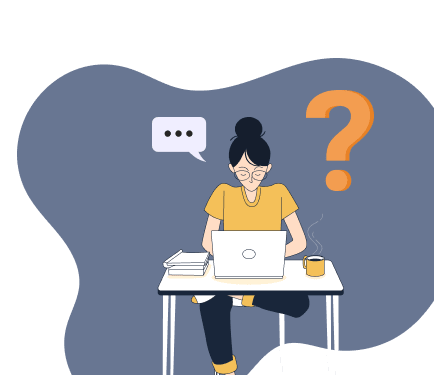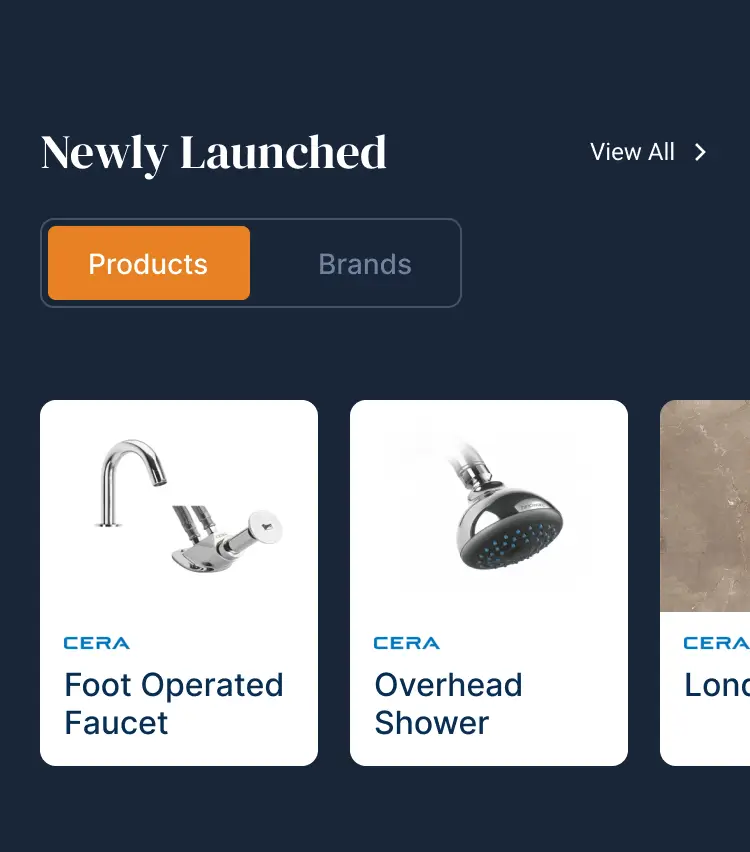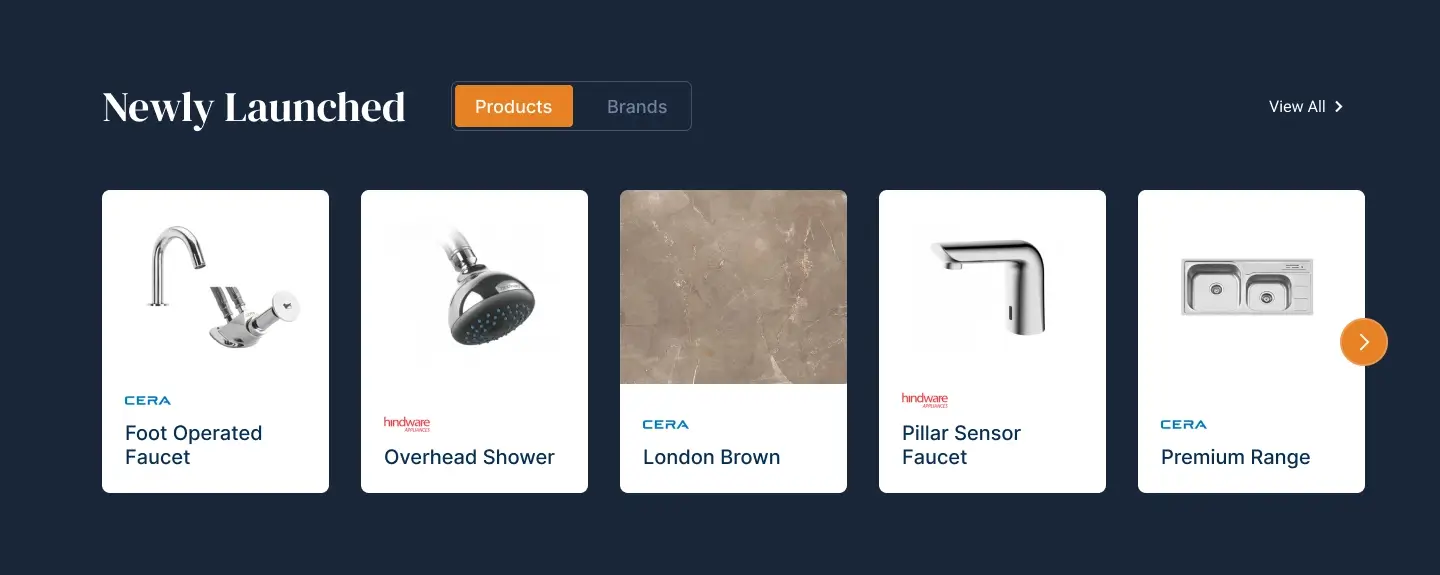Table of Contents
A well-planned home office setup enhances focus, reduces distractions, and promotes productivity. A minimalist work from home setup ensures a clutter-free environment, allowing you to concentrate on tasks without unnecessary distractions.
Home Office Setup: Simple Tips for Enhanced Efficiency & Focus
As remote and hybrid work gain popularity, having a well-structured workspace is key to staying organised and productive. Whether you have a dedicated room or a small work corner, incorporating minimalist principles for home office setup ideas can help you create a streamlined, stylish, and productive best office setup in a home.
From selecting the right office setup ideas to optimising furniture and lighting, this guide explores how to craft an organised, distraction-free remote work setup home office that aligns with modern work trends.
1. The Right Space for a Minimalist Home Office Setup

The foundation of an effective home office setup begins with selecting the right location. A dedicated workspace enhances productivity, reduces stress, and creates a clear boundary between work and personal life.
- Prioritise Natural Light: A well-lit space near a window can improve mood, reduce eye strain, and minimise reliance on artificial lighting.
- Minimise Distractions: Choose a quiet area away from high-traffic zones to maintain focus. If necessary, consider noise-cancelling devices or soft partitions.
- Maximise Small Spaces: Even a compact work nook can be transformed into a highly efficient home office setup with the right design elements.
A thoughtfully selected workspace enhances both efficiency and comfort, ensuring your work from home setup is optimised for success. But it is important to have work from home setupideas for setting a WFH setup.
2. Essential Furniture for a Clutter-Free Home Office Setup

Focus on pieces that combine form and function while adhering to the principles of simplicity. The right furniture not only supports productivity but also enhances the overall aesthetic of a WFH setup regardless its size.
- Ergonomic Desk and Chair: Invest in comfortable furniture to maintain good posture and support long work hours. Ergonomic designs reduce strain on the body and improve focus, making them essential for any work from home office setup.
- Multi-Functional Furniture: Choose items like desks with built-in storage or foldable options for smaller spaces. These versatile pieces maximise functionality without adding bulk storage boxes, in your work from home office setup.
- Minimal Surface Area: Select furniture with clean lines and minimal design to prevent visual clutter. Opt for sleek, modern designs that align with the minimalist ethos.
Choosing simple, well-designed furniture helps maintain a tidy and efficient work from homeoffice setup. For example, modular desks with adjustable heights or stackable storage solutions ensure that your furniture can adapt to changing needs of a WFH setup.
Additionally, selecting furniture in neutral tones can seamlessly blend with minimalist decor while adding a sophisticated touch. Incorporating hidden storage options within furniture can also help maintain a clutter-free workspace, ensuring everything has its place and it is the best office setup for home.
3. Optimal Desk Organisation Tips for A Home office

A clutter-free desk is essential for a productive home office setup. Organising your workspace effectively ensures that you can maintain simplicity and order without sacrificing functionality in your remote work setup. Desk organisation plays a significant role in boosting productivity and reducing stress by keeping essential items within reach and unnecessary clutter out of sight. But what are the basic points in work from home desk setup? Let’s take a look.
- Limit Desk Items: Keep only essentials like your laptop, a notebook, and a pen holder on the desk. Avoid overloading the desk with decorative items or gadgets that don’t serve a practical purpose.
- Use Organisers: Incorporate desk trays or drawer dividers to categorise items neatly. These tools ensure everything has a designated place, making it easier to locate items quickly.
- Digital Storage: Reduce paper clutter by digitising documents and using cloud storage solutions. Going paperless not only saves space but also aligns with eco-friendly practices.
Efficient desk organisation enhances focus and aligns with modern home office setup aesthetics. Use colour-coded labels for physical files to maintain order without compromising visual appeal. Including vertical desk organisers or wall-mounted shelves can free up desk space while keeping everything within easy reach. Additionally, incorporating a cable management system can prevent wires and chargers from tangling, further simplifying your desk setup.
4. Best Lighting Solutions for a Home Office Setting

Lighting plays a significant role in creating a comfortable work from home setup. Minimalist lighting solutions combine functionality with style, ensuring that your workspace is well-lit and conducive to productivity.
Always prefer using natural light when available. After daylight try using the right lighting arrangement as it can also set the tone for your workspace, enhancing its aesthetic appeal while ensuring practicality in the remote work setup in your home.
- Task Lighting: Use adjustable desk lamps to illuminate your workspace effectively, and it one of the most critical points in home office setup ideas. Task lighting provides focused light for activities like reading or typing, reducing strain on your eyes.
- Ambient Lighting: Incorporate soft, indirect lighting to create a warm and inviting atmosphere. This type of lighting reduces glare and helps maintain a calm environment.
- Energy-Efficient Options: Choose LED lights for sustainability and cost-effectiveness. LED lights are long-lasting and available in various colour temperatures, allowing you to customise the ambience of your workspace.
Strategic lighting elevates your home office setup ideas while maintaining a clean and minimal look. Add dimmer switches to control light intensity throughout the day. For additional functionality, consider motion-activated lighting for convenience and energy savings. Layering different types of lighting, such as combining task and ambient lighting, ensures that your workspace is versatile and comfortable for various activities.
5. Colour Schemes to Enhance Focus and Calm

Colours impact productivity and mood in a home office setup. Minimalist palettes emphasise calm and focus, creating a serene environment that supports concentration and creativity. Choosing the right colour scheme can significantly influence how you feel and perform in your workspace.
- Neutral Shades: Use whites, greys, and beiges for a soothing environment. These colours create a sense of openness and reduce visual distractions.
- Accent Colours: Incorporate soft blues or greens to add subtle vibrancy. These hues are known to promote focus and relaxation, making them ideal for a workspace.
- Consistency: Ensure the colour scheme complements the rest of your home’s decor. A cohesive palette maintains harmony between your office and living spaces.
Thoughtful colour choices enhance your remote work setup and create a harmonious workspace. Experiment with textured wall finishes or geometric patterns in accent colours to add depth without overwhelming the minimalist aesthetic. It is one of the home office setup ideas, which can also help differentiate your workspace from the rest of your home. Consider adding a pop of colour through accessories like cushions or artwork to personalise your space while keeping the overall design minimal.
6. Cable Management Ideas for a Clean Workspace

Cable clutter can disrupt the minimalist appeal of your work from home office setup. Implementing smart cable management techniques ensures that wires remain hidden and organised, maintaining the visual integrity of your workspace. Effective cable management also prevents tangling and improves the overall functionality of your office.
- Cable Clips and Sleeves: Use these to bundle and hide cords neatly. They are cost-effective and easy to install, making them ideal for any setup and work from home desk setup.
- Wireless Solutions: Opt for wireless keyboards, mice, and chargers to reduce cable usage. Minimising wired devices simplifies your work from home desk setup and enhances its modern appeal.
- Under-Desk Organisers: Install trays or hooks under your desk to route cables out of sight. This solution is particularly useful for keeping power strips and adapters off the floor.
Additionally, incorporating built-in power strips into work from home desk setup designs can further simplify your modern home office setup. Labelling each cable can also save time when troubleshooting or rearranging your devices.
7. Including Plants for a Fresh and Minimal Aesthetic

Plants add life and freshness to your home office setup, creating a connection with nature while maintaining a minimal aesthetic. The presence of greenery not only enhances the visual appeal of your workspace but also promotes mental well-being and productivity.
- Low-Maintenance Plants: Choose succulents, snake plants, or pothos that require minimal care. These plants are resilient and thrive in various lighting conditions.
- Small and Stylish Pots: Use compact pots that align with your minimalist decor. Opt for neutral or earthy tones to complement your workspace’s colour scheme.
- Air-Purifying Options: Select plants that improve air quality for a healthier workspace. Varieties like peace lilies and Boston ferns are excellent choices for filtering indoor air.
8. Bulk Storage Solutions: Maximising Functionality

Efficient storage is a cornerstone of a minimalist work from home setup. Use innovative solutions to keep essentials organised while maintaining simplicity. The right storage options ensure that your workspace remains clutter-free and visually appealing.
- Floating Shelves: Install shelves to store items without taking up floor space. Floating shelves are ideal for displaying books, decorative items, or frequently used supplies.
- Hidden Storage: Choose desks or cabinets with concealed compartments. Hidden storage keeps clutter out of sight while maintaining easy access to essentials.
- Minimalist Containers: Use sleek, uniform storage boxes to reduce visual clutter. Labelling these containers adds practicality and ensures items are easily identifiable.
Creative storage solutions ensure a tidy and functional home office setup. Incorporate transparent bins for easy identification of stored items. Customisable pegboards can also offer flexibility for organising frequently used tools or decorations in a compact and accessible manner. Using stackable or modular storage units allows you to adapt to changing needs without compromising style.
9. Digital Minimalism: Tools and Apps to Stay Organised

Digital tools are essential for a streamlined work from home setup. Adopting digital minimalism can help you stay organised while avoiding the clutter that often comes with excessive technology use. This approach ensures your digital workspace complements the physical minimalism of your home office.
- Task Management Apps: Use tools like Trello, Notion, or Asana to organise tasks, set deadlines, and track progress. These apps simplify planning and help maintain focus on priorities.
- Cloud Storage: Keep your documents in cloud services such as Google Drive or Dropbox for easy access, backup, and collaboration. Cloud storage reduces the need for physical files and ensures everything is readily available.
- Focus Apps: Applications like Forest or Focus@Will can help you maintain concentration during work hours by limiting distractions and providing tailored productivity features.
Integrating these tools ensures a cohesive approach to maintaining simplicity across all aspects of your home office setup.
10. Maintaining Simplicity: Decluttering & Updates

Maintaining simplicity in your work from home office setup is an ongoing process. Regular decluttering and updates ensure that your workspace continues to meet your evolving needs while staying aligned with minimalist principles.
- Weekly Decluttering: Set aside time each week to clear unnecessary items from your desk and shelves. This habit prevents clutter from accumulating and helps you stay organised.
- Seasonal Updates: Refresh your workspace decor and reorganise storage to match your changing work requirements and personal preferences. Introducing small, seasonal touches can keep your space inspiring and dynamic.
- Mindful Purchases: Avoid buying items that don’t serve a clear purpose in your home office. Before purchasing, consider how each item fits into your workflow and overall aesthetic.
Creating the perfect home office setup doesn’t have to be overwhelming. By incorporating minimalist principles and tailoring your workspace to your needs, you can achieve a productive and inspiring environment and achieve the best office setup for your home. Whether it’s optimising lighting, managing cables, or choosing multifunctional furniture, every step brings you closer to a space that truly supports your work.
At Gharpedia, we understand the importance of designing spaces that blend functionality with personal style. Our platform offers expert advice and practical solutions to help you create the best office setup for home that suits your lifestyle and home interior and decor. From insightful articles to step-by-step guides, Gharpedia empowers you with the knowledge to transform your ideas into reality. Visit Gharpedia.com to explore tips and inspiration for crafting a minimalist home office and other home improvement projects. Let us guide you in making your dream workspace a reality.
Read More: Tips For a Productive Work from Home Space
FAQs on Home Office Setup Ideas & Approach
01. What is the Best Setup for a Home Office?
The Best setup for a home office is its proximity to home, but it should be a professional setup where the office workers can work without any interruption. Ideally, a home office should have a dedicated workspace with an ergonomic chair, a well-sized desk, proper lighting, minimal distractions, a consistent computer, and administrative tools to keep the space tidy and optimum functional.
02. Which Room is Best for Home Office?
The best room for a home office depends on the house plan and the availability of adequate space in the home. Ideally, a home office is set in a part of the home that is easy to access from outside without hampering or disturbing other family members. A well-ventilated place with a separate entrance and door is best for setting up a home office.
03. Can I Use My Bedroom as a Home Office?
Ideally, you should not use your bedroom as an office because it looks unprofessional. However, it is possible to do so if you set a flexible partition where you can keep your office furniture only and live alone in the room.
04. How Can I Start My Own Office at Home?
You need to find a place to set up your home office, arrange the furniture, and buy office stationery. The suitability of your home office will strictly depend on your nature of work. If you expect lots of visitors, your home may not be the right place for an office.
References
Katrin E. Kroemer Elbert, (2018) … Anne D. Kroemer Hoffman in Ergonomics (Third Edition) from Ergonomic Design & accessed from https://www.sciencedirect.com/topics/engineering/ergonomic-design
Sarah M. McKee, (2022), Efthalia Chatzisymeon in Assessing the environmental sustainability of light emitting diodes and conventional blacklight lamps for the treatment of bisphenol-A in water in Environmental Impact Assessment Review, Volume 97, November 2022, 106886, published by Elsevier accessed from https://www.sciencedirect.com/science/article/pii/S0195925522001524
Howard E. LeWine (2024), Harvard Health Publishing; Editorial Advisory Board Member, Harvard Health Publishing on Understanding the stress response accessed from https://www.health.harvard.edu/staying-healthy/understanding-the-stress-response