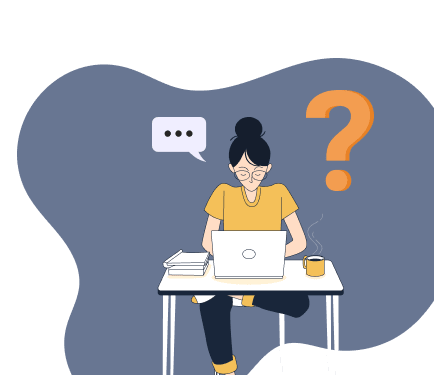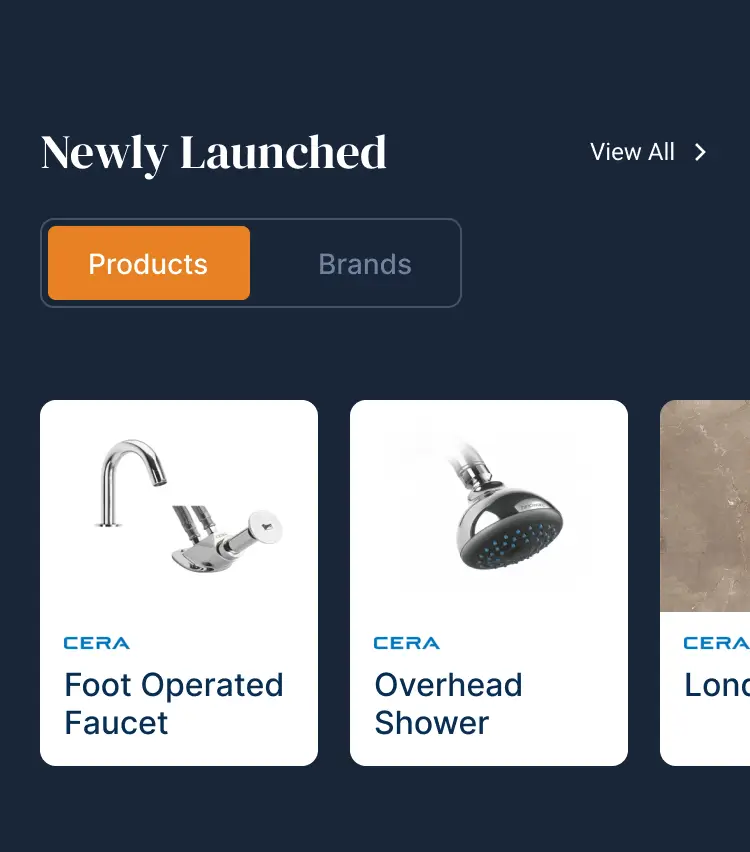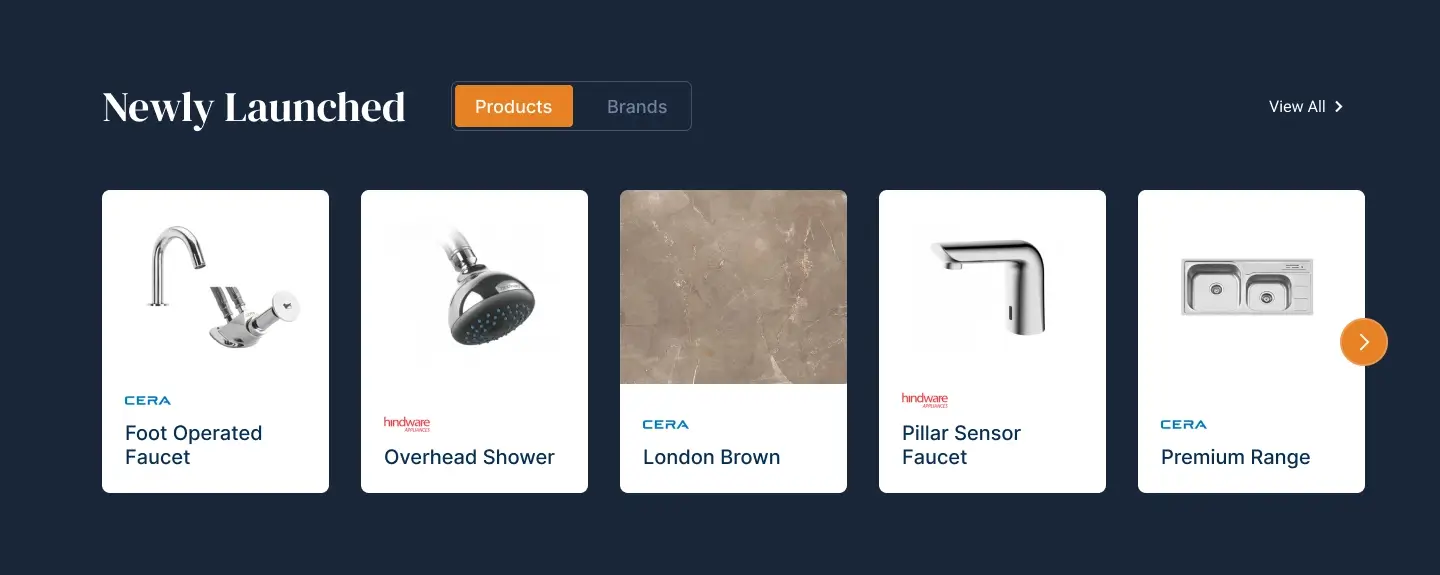The beauty of technological advancement is its ability to make devices and gadgets more accessible and affordable to the common man. Access to affordable technologies means that the average family can enjoy a wide variety of activities in the comfort of their own homes. One of these activities is watching movies at home with a home theatre system.
If you are in the market for the best surround sound system and want to learn how to set a home theatre system, we’ve got just the thing for you!
The home theatre system is a combination of audio and visual systems that gives you a theatre-like experience at your home. Sams Technical Publishing, LLC (2004) in the book – The Savvy Guide to Home Theater, defines home theatre as a combination of high-quality video and sound that is distinguished from ordinary TV by size, quality, clarity, and fidelity.
It comprises a screen (TV or projector), speakers, video input devices, and a receiver.
Note: Before undertaking a potentially dangerous task, ensure that you take the proper precautions and do the research.
Here is a Step-by-Step Guide to setting up a Home Theatre System
Step 1: Find the Best Location
Before purchasing any equipment, you need to pick out a location for your home theatre. Measure the space, figure out its dimensions, and mark where you want to install the components. This should be the first step, as you will realize whether the room is too small for the setup.

Knowing the dimensions of your space will help you choose a TV and speakers of the appropriate size.
Step 2: Establish a Budget

Fix a budget for your new home theatre system before you go on a spending spree. It prevents you from buying equipment with features you may never use. Fixing a budget will also help you narrow down your options and save time in selecting the components. You will also need to consider buying materials to soundproof and blackout your space.
Step 3: Find out what Components you will Need

Setting up a home theatre system needs a receiver, video input (like a smart TV adapter, hard disc, pen drive, DVD player, or gaming console), speakers, power strips or extension cords, and a TV. Make a list of what you will need (along with their specifications, if you have any in mind), and check off all the items you already have in your possession.
If you are not particular or picky about the equipment, you can always buy an all-in-one home theatre package that you can connect to your television.
A few things to keep in mind while setting up home theatre system are:
- Make sure that the components you already have are compatible with each other.
- Ensure that all the components are around the same age.
- Ensure that all connecting cables and wires are in good condition.
- If you choose to buy an all-in-one package, know that they don’t usually come with a TV, and the sound quality might not be as good as other individual components in the market.
Choosing between a TV and a Projector
When choosing a TV home theatre system, you must ensure that it is at least 1.5 to 2.5 times the screen size away from your couch. For example, you should sit between 9 to 15 ft away from a 70” TV.

If you choose a projector, it should be around 12 to 15 ft away from the blank wall for the best results.

So, choose between a TV projector home theatre system or a TV home theatre system depending on the dimensions of the space.
A few things to keep in mind:
- The benefit of a TV projector home theatre system is that you can change the display size to suit your needs.
- If you choose a TV home theatre system, make sure that it has a high resolution. A 2160p TV will have a better resolution than a 1080p TV, but it will be more expensive, so choose according to your budget.
You can skip this step if you already have a TV or projector.
Choosing a Home Theatre Speaker System
You can use home theatre systems to watch movies and listen to music. Figure out whether you will be playing movies or music more. Establishing this factor will help you decide what kind of home theatre speaker system you should choose. Owen Jones (2016) in his book – Home Movie Systems, claims, ‘sound or acoustics depends on the measurements of the room where the home theatre system is installed, most of us realize that, but because we are unlikely to want to remodel the room to suit the theatre, we have to choose a speaker system to fit the room.’

- For a more immersive movie experience, you may need five to seven smaller speakers, as most movies have multiple tracks, so the sounds come from many speakers. Buying many smaller speakers will serve you better than buying two or three big and expensive speakers. Determine the number of speakers you will need based on the size of your chosen space.
- If you spend more time listening to music, you should opt for quality over quantity. Two hi-fi speakers and a good receiver will give you the best sound quality.
- The best home theatre sound system on a budget is to build your own home theatre speaker system if you have the technical knowledge, a 5.1 or 7.1 channel, and a receiver. They are the most common multi-channel home theatre speaker systems. A 5.1 channel means that there are five speakers and one subwoofer. A 7.1 channel means there are seven speakers and one subwoofer. Generally, two speakers go in front of you and two behind you (towards the back of the room). The subwoofer goes under the TV, and one speaker goes in the centre (in the case of a 5.1 channel). Two speakers will go on either side of you if you have chosen a 7.1 channel.

You can also opt for home theatre systems with wireless speakers or home theatre system Bluetooth speakers like a soundbar or a component surround sound speaker. You can get away with a soundbar in a small room, but a big room might require five to seven speakers. If you lack the technical knowledge to set up many speakers for the best home theatre experience, you can always buy a component surround sound home theatre speaker system. Home theatre systems with wireless speakers come as pre-matched package deals.

You can skip this step if you already have the required speakers.
Choosing a Receiver

A receiver is a hub for your equipment. It is where your home theatre system converges, and it helps your TV use the components without having to switch between inputs. However, a receiver is necessary only if you have more than one input.
Ensure that you purchase a receiver with enough audio and video inputs (like HDMI) and outputs, so it can handle all your connected equipment.
You can skip this step if you already have the appropriate receiver.
Choosing a Video Input

Video inputs include smart TV adapters (like the Amazon Fire TV Stick), gaming consoles, external hard discs, pen drives, or DVD players. The chosen video input should be compatible with the TV or receiver. For example, if your TV or receiver doesn’t have a USB port, you will not be able to use an external hard disk or pen drive.
You can skip this step if you already have a compatible video input.
Step 4: How to Set a Home Theatre System

Once all the components required are purchased, begin setting up a home theatre.
1. Place your TV or projector in the predetermined spot. If you already have an entertainment room centre ensure there is enough room between the TV and the wall to move freely until the assembly is complete. Install the TV after all the other components are connected, if you are mounting it on the wall.
2. If you don’t have an entertainment centre, build an AV rack to place your non-audio equipment, and make sure that it is well-ventilated to prevent overheating.
3. Adjust your seating arrangement according to the TV or wall/screen (if you are using a projector). The placement of the couches or chairs will serve as a reference point for where your speakers should aim. Leave a few feet between the seating area and the wall if you want a surround sound effect. It may be possible only if your chosen space is big enough.
4. Draft a floor plan for your speakers based on the position of the seating arrangement. One speaker should go on either side of the TV or a blank wall/screen (for a projector). Angle all the speakers in such a way that their sound meets and intersects at the main seating area.

5. Place the speakers in the room based on the floor plan. You can place the main speaker (usually the smallest) either on top or below the TV if you are placing it in the entertainment centre. You can also place the speaker below if you are mounting the TV on the wall. This position is relevant even for soundbars. Subwoofers, the ones that are responsible for the bass, should be placed against the wall for the best results. If you are using the 7.1 channel, the side speakers should be at ear level on either side of the seating area. The rear speakers should be along the centre of the wall behind the couch.
You will have extra speakers if you are using a 9.1 channel. These speakers should go on the wall on either side of the TV, in front of you. They should be above the first two speakers.
6. Make sure that nothing comes between you and the speakers. If you can’t see the speakers from your seating area, you won’t be able to hear the sound properly.
Removing all obstacles will ensure the best surround sound cinematic experience.
7. Place the receiver and other non-audio equipment (like the DVD player or gaming console) under or very near the TV. Ensure that the area is clutter-free, as it can lead to overheating and damage to the equipment.
8. If the chosen room is bare, you will need to add rugs or carpets and furniture or curtains along the walls to improve the acoustics. If the room has a window, consider spending on quality blackout shades that will block out all light from the outside. According to Owen Jones (2015) (author of the book “Home Movie Systems”), heavy curtains will not only keep external light out, but they will also dampen street noise, something else you never hear in a real movie theatre.

9. Ensure that all cables can reach the TV or receiver without moving the position of the speakers. Invest in longer cables if the ones you have aren’t long enough.
10. Once everything is in order, you can plug in all your components to the receiver and TV and enjoy your very own home theatre system.
We hope this article on how to set up a home theatre system has been informative and has given you the motivation to start your DIY home theatre project. Do leave a comment about how it worked out for you.
Author Bio
Andrea Noronha – Andrea Noronha is a content writer and editor with over 4 years of experience. Although she comes from a finance background, Andrea is passionate about blogging about interior design. Her other interests include travelling, baking, and digital marketing.