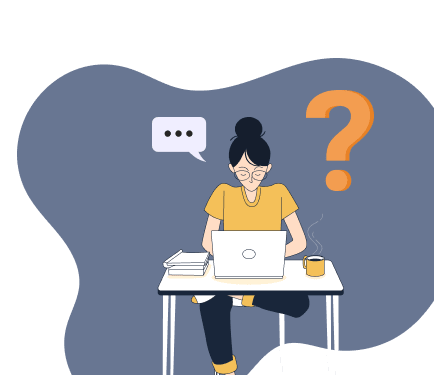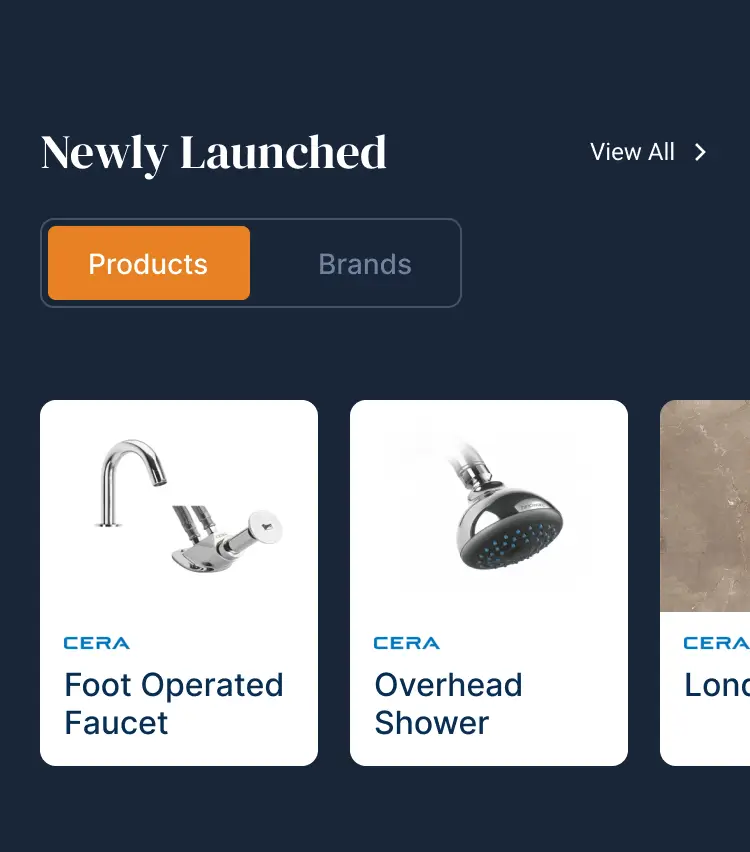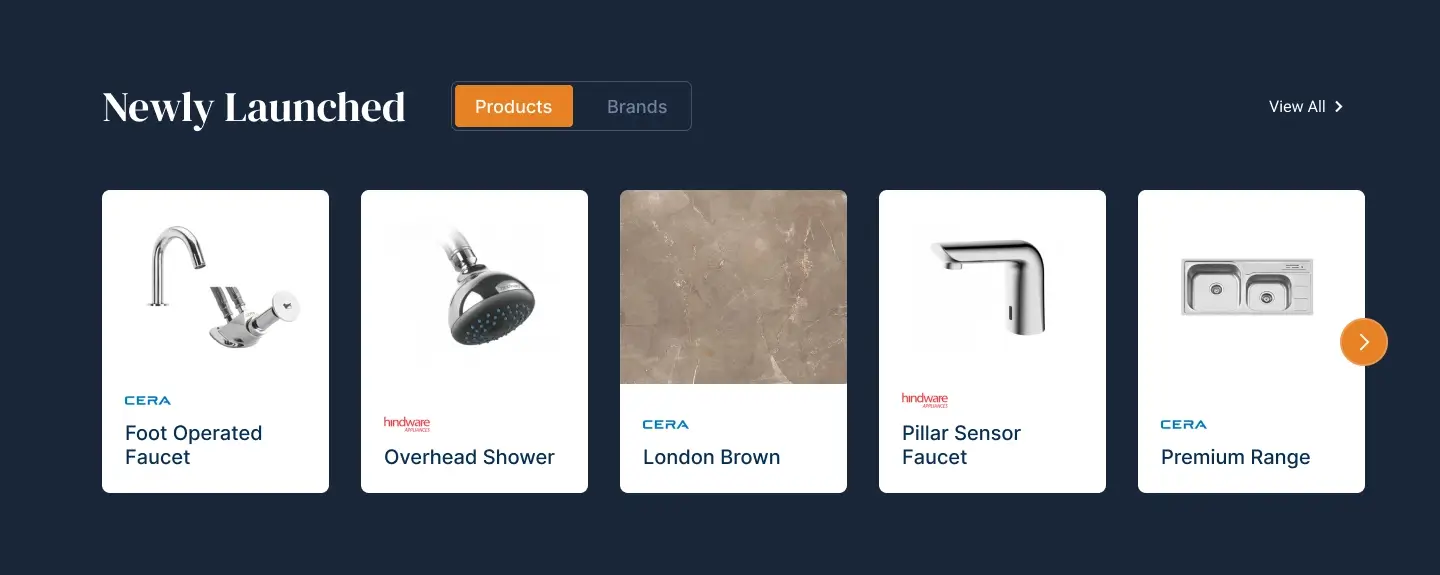The working culture in modern time is becoming tough day by day. The increasing work pressure and competition have led to an increase in the working hours in every field, which means the working population spends their maximum time being seated on their office furniture. The proper design of ergonomic office furniture will definitely make sure to work efficiently in your office workstation without any backache!
The improper seating, in turn, is leading to various physical problems for employees, mostly “musculoskeletal disorders”. Musculoskeletal disorders, also commonly known as “ MSD’s are injuries caused to muscles, ligaments joints and nervous system due to long static postures, unsupported postures, excessive repetition of movements, forceful exertion or any other work-related conditions.

Image Courtesy – netdna
To deal with these disorders it is important to design a ergonomic office furniture which is comfortable and supports the specific working postures. To design such suitable office furniture, ‘Ergonomics’ plays a very important role.
Ergonomics
The term ‘Ergonomics’ means – “Study of people’s efficiency in their working environment”. It aims at creating comfortable, productive, healthy and safe working environment by providing furniture design guidelines based on anthropometry, biomechanics, environmental physics, and psychology.
These guidelines help to prepare customized designs of ergonomic office furniture in accordance with the average body size of the working population, their working postures, and other working conditions.
Anthropometric Data
Anthropometry refers to the measurement of Human Individual. It is a very essential part of ergonomics as without the anthropometric data a designer cannot deduce the comfortable dimensions of the chair. Anthropometric data gives the average human sizes for humans according to their age groups, geography, sex etc.
The anthropometric data is mostly calculated regionally as the average human sizes vary from region to region. For e.g. The average height of an American Is 69.7” whereas the average height of an Indian is 65”.This considerable variation makes the data of foreign countries insignificant in Indian context. And so it is important to study the correct data before using it for designing purpose. Below is the anthropometric data as per the Indian as well as U.S. standards.
Anthropometric Data for Indian Subjects:
The anthropometric data you required for the ergonomic design of your office workstation. The average female and male for the age group of 20-50 years as per the Indian Standards is as follows:
| Female (5th -95th %) | Male (5th -95th %) | ||||
| (mm) | (Inches) | (mm) | (Inches) | ||
| Sitting Height | 710.6 – 839.3 | 27.98” – 33.04” | 762.75 – 911.25 | 30.03” – 35.88” | |
| Sitting Eye Height | 582.7 – 731.2 | 22.94” – 28.79” | 673.6 – 802.3 | 26.51” – 31.59” | |
| Thigh Clearance | 461 – 593 | 18.14” – 23.35” | 485.05 – 626.9 | 19.09” – 24.68” | |
| Knee Height | 436.8 – 529.2 | 17.20” – 20.83” | 470.5 – 569.5 | 18.52” – 22.42” | |
| Popliteal Height | 334.6 – 463.3 | 13.17” – 18.24” | 379.8 – 472.2 | 14.95” – 18.59” | |
On the basis of the above data, we can deduce the average sizes of an ergonomic office furniture – chair as depicted in the image below:

Image Courtesy – ijtra
Anthropometric Data for U.S. Subjects:
The anthropometric data you required for the ergonomic design of your office workstation. The average female and male for the age group of 20-50 years as per the BIFMA Standards are as follows:
| Female (5th -95th %) | Male (5th -95th %) | |||||
| (mm) | (Inches) | (mm) | (Inches) | |||
| Sitting Height | 795.02 – 909.32 | 31.3” – 35.8” | 853.44 – 972.82 | 33.6” – 38.3” | ||
| Sitting Eye Height | 1082.04 – 1239.77 | 42.6” – 48.8” | 1176.02 – 1336.04 | 46.3” – 52.6” | ||
| Thigh Clearance | 533.4 – 622.30 | 21.0” – 24.5” | 584.2 – 680.72 | 23.0” – 26.8” | ||
| Knee Height | 502.92 – 589.28 | 19.8” – 23.2” | 543.56 – 635 | 21.4” – 25.0” | ||
| Popliteal Height | 381 – 459.74 | 15.0” – 18.1” | 424.18 – 505.46 | 16.7” – 19.9” | ||
On the basis of the above data, we can deduce the average sizes of an ergonomic office furniture – chair as depicted in the image below:

Image Courtesy – allsteeloffice
Ergonomic Design of Computer-based Office Workstation
With increasing use of Computers in every field, “Computer-based office workstations” have become the most commonly used type of office furniture. A office workstation includes an office desk, chair, storage unit, lights and other peripheral items.
01. Ergonomic Office Chair:

Some of the important factors which determine the comfort of an office chair are as follows:
(a) Adjustable:
Since no two employees have the same body proportion; it is important for a good ergonomic chair to be adjustable to fit every individual’s body. It should have the option of adjusting seat height, tilt, and height of backrest, tilt, and depth of seat etc. All these adjustable controls should be easy to operate from the seated position itself.
(b) Seat Height:
The seat height for a comfortable seating should be close to the popliteal height of the user. It should allow the user’s feet to rest on the floor or footrest.
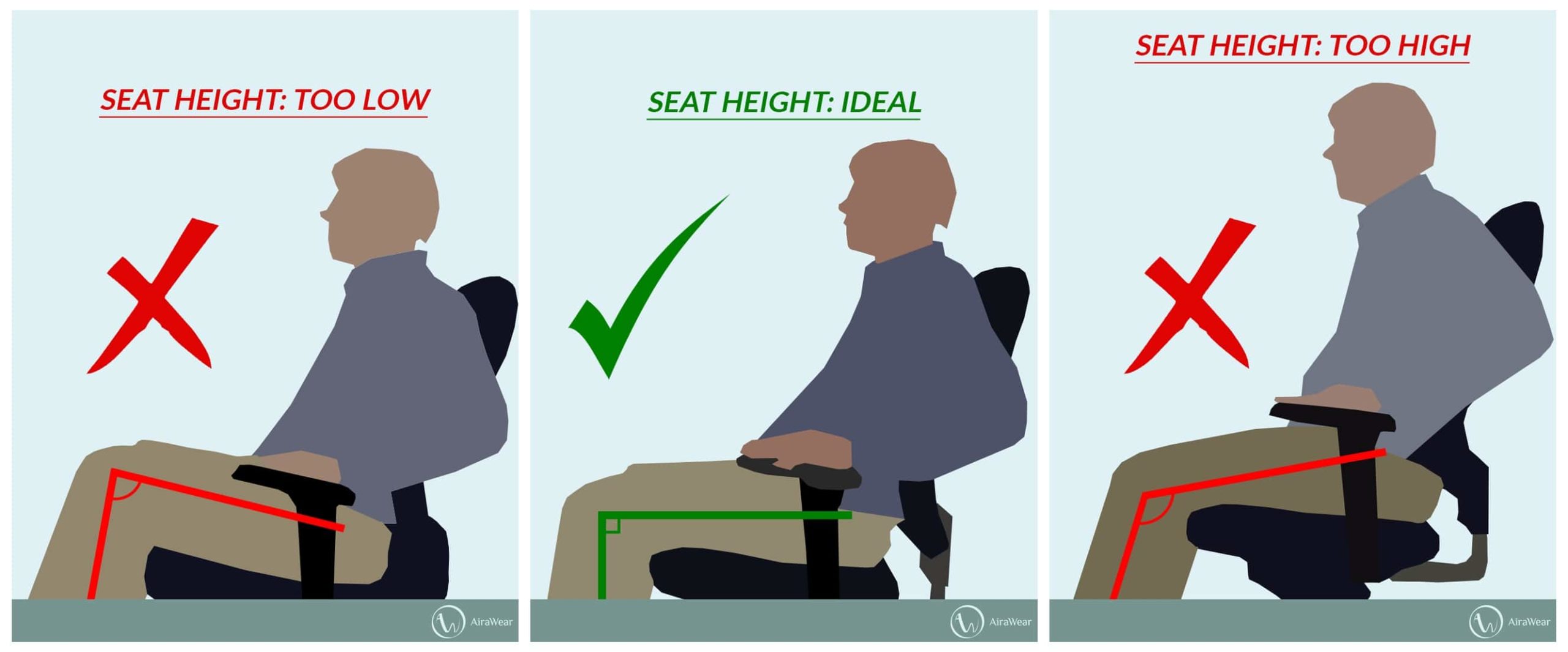
Image Courtesy – reviravoltta
The height of the desk or table will also determine the comfortable seat height. A synchronized ergonomic chair and desk height ensures that the viewing of the computer screens for long hours is also comfortable to eyes as well as neck and shoulders.
If the office chairs are designed independently, not with respect to a particular table than the seat height must be adjustable.
(c) Seat Depth:
The proper seat depth ensures that the user can comfortably rest his back on the backrest. Taller people require greater seat depth. While designing one should take care that the seat depth is not increased beyond a certain limit as it may lead to problem while standing up and sitting down. Also, check if the back would not rest properly and comfortably.
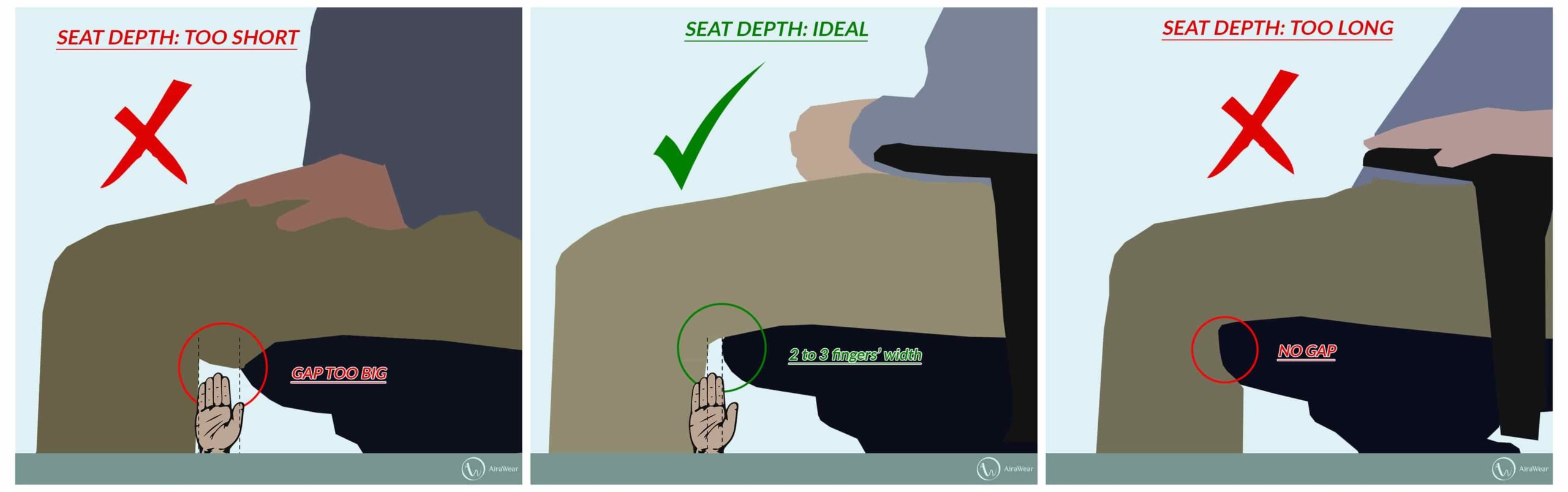
Image Courtesy – airawear
04. Seat Width:
The office chair should be wide enough that the user’s hips fit in the seat comfortably with about 25mm. clearance on either side. It should also allow for a minimum clearance between armrests.
05. Backrest:
A poor backrest in the office chair can lead to a severe backache and fatigue. And so the backrest should be designed keeping the following things in mind:
- The backrest should support the lower back and also maintain the s-shape curvature of the spine.
- It should be high enough that it reaches the shoulder blades of the user and should be wide enough to support the waist.
- It should be contoured and padded to match the shape of the spine to support the lumbar region. But this contour should not be excessive as it may lead to discomfort.
- It should be adjustable so that the user can recline backrest at least 15 degrees from the vertical.
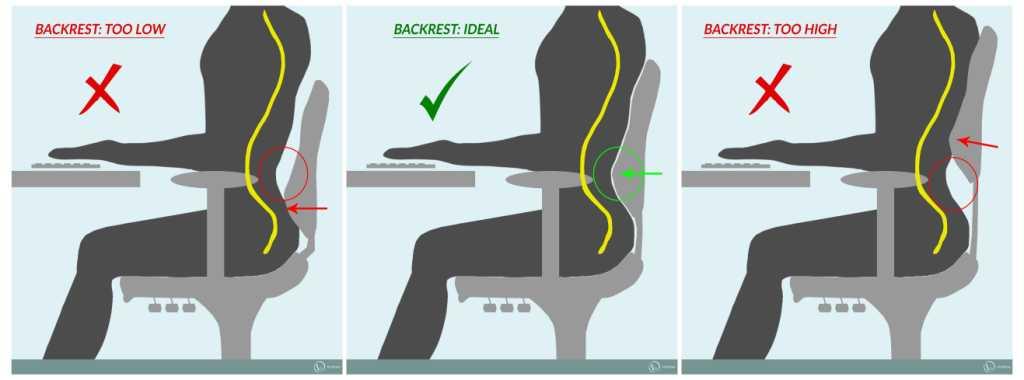
Image Courtesy – arcticoceanforever
06. Armrest:
The armrests not only supports the arms but also help to provide relief from neck, shoulder and back stress. They also give support while standing up and sitting down. For a comfortable armrest design we should take care of the following:-
- The armrest should be soft and its texture and shape should not hurt the arms.
- The height of armrest should be such that it comfortably supports the forearm, which helps to relax the shoulder.
- The armrest should not prevent the user from getting close to the desk and so should not extend beyond 350 mm from the backrest.
07. Seat Surface:
Besides the correct dimensioning of the office chair, it’s also important to choose the correct seat surface for your chairs. The ergonomic chairs should have firm upholstery, preferably porous to facilitate ventilation. The seat should always have a rounded front edge.
08. Seat Base:
A properly designed seat base is important as it helps to provide chairs with a strong base which prevents the chair from tripping. For the same reason, the ergonomic chair should have a strong five-legged base.
The base should also have appropriate casters that allow easy movement of the chair along the floor.
Ergonomic Office Desk
It is very important that the dimensions of the office desk are as per the dimensions of the chair and vice versa. Ergonomic office Desk should be designed in such a way that it provides a comfortable working experience with a suitable height, adequate clearance for legs, comfortable footrest, suitable space for equipment and sufficient storage facility. The following tips can effectively help you create a more ergonomic workspace for remote working by incorporating ergonomic office furniture.
The ergonomic workstation – office desks can also be adjustable so that the users can work while standing as well as sitting.

Image Courtesy – Pinterest
Storage Areas:
The storage areas in the office workstation are in the form of cupboards, bookshelves, filing cabinets and drawers. All of them should be designed at accessible heights as per the average height of the staff, should be easy to open & close and should not interfere with the desk space.
Lighting:
The lighting in an office workstation should allow users to comfortably view the screen as well as read the documents. Lights should not produce excessive glare and should not strain the eyes. Also, they should be positioned in a way that they don’t cast shadows on the workspace.
In a nutshell, in today’s time, an ergonomic office furniture is no more a luxury but a necessity. A properly designed ergonomic workstation can not only help in improving the health of the employees but will also result in greater productivity and better results in work. A comfortable seating experience will help the employees to focus on work and work for longer hours without any physical problems.
Also Read:
Different Types of Chairs For Your Living Room!
4 Common Posture’s Dimension to Keep in Mind Before Designing Furniture for Children up to 5 to 16 Years
Author Bio
Anisha Joshi – Anisha Joshi is an architect based in Mumbai. She is very passionate about reading and that makes her an encyclopedia of architecture. She loves sharing her knowledge by writing informative articles and blogs.